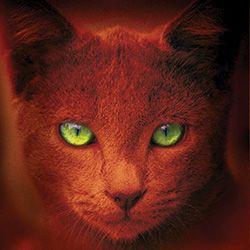Teams also doesn’t support multiple “work” accounts, so I had to boot up a laptop to accept the call. 🤷
Well they are just lying, it works fine with Firefox and has worked fine for years. I live in the EU though. Sucks to be american these days, I guess?
These days? It’s sucked to be an American for decades.
Better than being in a third world country ig. But it’s frustrating, because our issues are generally fueled by greed and were entirely preventable
As I saw somebody once say, “The US is a 3rd world country in a Prada belt.” If we didn’t have that big chunk of post-WW2 money keeping our economy chugging along all these years, we probably wouldn’t look all that different from them.
I have the same issue, but I am also in the EU. however, I just used an extension to spoof my user agent and now it works fine. there is some weird behavior sometimes, like when I call someone it doesn’t actually ring the other person etc.
deleted by creator
Try changing your user agent to a Chrome one (e.g.
Mozilla/5.0 (Windows NT 10.0; Win64; x64) AppleWebKit/537.36 (KHTML, like Gecko) Chrome/120.0.0.0 Safari/537.36). Works a treat!Sidenote:
HTTP user agents have become absolutely bonkers over the years.
Not really. The example listed above is perfectly readable.
Knowing the versions of webkit, browser version, etc. is important due to inconsistencies, new features, mossing features, and deprecated features. Sure it can be faked, but that is on the end user.
Chrome doesn’t use Webkit, and the referenced Webkit version is probably 10 years old at this point. The user agent is full of stuff for backwards compatibility. That’s why it’s being deprecated in favour of a better API (client hints)
This team block is so agressive to firefox users that it’s literaly hardcoded as if web browser firefox then deny.
You cam override that by changing a parameter in firefox to advertise itself as another we browser. I don’t remeber how i did it but, once i had to use firefox and i just changed that stting in order to advertise me to the host as a edge browser. With that changed i could use teams as normal.
Epic drm.
When I’d search “(location) weather” on Google (e: in Chrome) and I’d get a really nice at a glance forecast right on top. Do the same thing in Firefox and I’d get a whole bunch of weather websites I could go to. The former obviously being a better, more direct experience. I found an extension that fools Google into thinking it’s Chrome and all works fine with that.
I’m amazed if this doesn’t violate some antitrust regulation
Android addon to fix this: https://addons.mozilla.org/en-US/android/addon/google-search-fixer/
[removed]
Its cool how all these companies are allowed to just lie to you about their products functionality.