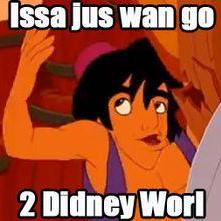How is a MacOS only editor without extensions going to gain enough traction to be widely adopted?
No kidding. One of the YouTubers I followed was really shilling Zed editor. He didn’t seem to mention that it was Mac only.
Well, I guess it’s back to neovim on kiTTY terminal for me.
Sometimes I swear Mac based developers think the world revolves around them.
You’re already on a superior editor friend. Don’t fall for the propaganda of lesser tools (that of course being anything not neovim)
Eeeehhhh, I was kinda jealous of one of my coworkers Doom Emacs setup. He had automated like 80% of his own job with it. Still haven’t bothered to try to learn it myself. One of these days…
If you’re a fan of neovim I’d like to take this opportunity to give Neovide a shout. It’s essentially a purpose built terminal emulator that can only run Neovim and has some fun extensions with that in mind, like the ability to configure font, window size, fullscreen, window opacity etc. using Vim commands, implement sub-character scrolling, let Neovim floating windows have transparency, and have fun little animations when the cursor moves. It also has support for all the modern terminal emulation essentials like truecolor, ligatures, and emoji. https://neovide.dev/
Super cool, just installed this, and eager to spend a workday with it now, thanks!
I’ve tried it before, it’s fine but had issues running on wayland last I tried. Did they fix the wayland issues? Looking at the issue tracker it seems like there are still a few open Wayland issues.
kiTTY by contrast has had Wayland support for about as long as I’ve used it.
I’ve been using it exclusively with Wayland for about a year now and I’ve yet to have any issues. YMMV however.
They are tracking support for other OSes, and I took a look at the Linux roadmap, and they’ve made some good headway from the last time I looked. I would use it for its UI performance. I don’t like how everything these days use Electron. It also supports Language Server Protocol, so adding extensions for languages should be fairly simple for the community to do. The multiple collaboration seems cool too, although I think most devs would seldom use it.
The single best thing I like about Zed is how they unironically put up a video on their homepage where they take a perfectly fine function, and butcher it with irrelevant features using CoPilot, and in the process:
- Make the function’s name not match what it is actually doing.
- Hardcode three special cases for no good reason.
- Write no tests at all.
- Update the documentation, but make the short version of it misleading, suggesting it accepts all named colors, rather than just three. (The long description clarifies that, so it’s not completely bad.)
- Show how engineering the prompt to do what they want takes more time than just writing the code in the first place.
And that’s supposed to be a feature. I wonder how they’d feel if someone sent them a pull request done in a similar manner, resulting in similarly bad code.
I think I’ll remain firmly in the “if FPS is an important metric in your editor, you’re doing something wrong” camp, and will also steer clear of anything that hypes up the plagiarism parrots as something that’d be a net win.
If FPS is NOT an important metric in text editing, you are doing something wrong. Otherwise, good points.
Explain why
Unless FPS means “files per second”, I don’t see why it would, past the point of usability. You can only type so quickly, and 50 frames is as meaningful as 144.
If you get to that point where frames per second does matter, you’re either the fastest typist known to man, or it might be worth finding a more efficient way of doing what you’re doing.
In many modern environments the second I start scrolling my eyes start to bleed. Yes, I want 60 fps min. That was the first part. The second part is about stability. 20 fps may be enough for typing, but it needs to be 20 fps all the time. Not the average between 1 and 60, it is makes IDEs unusable.
From the Atom team? The same Atom that takes forever to load? Gonna be a hard pass from me, even if it does make it to PCs.
Ain’t Atom dead?
I think this editor is supposed to be super fast because of their GPU or whatever libraries. It’s also supposed to be written in Rust.
So far there’s no extensions and just on Mac. Maybe when those open up I’ll take a closer look.
The technology is nothing alike though. Atom is Electron and Javascript where Zed is Rust with its own custom UI toolkit.
And on the current version of Pulsar (the only real community fork of Atom seeing active development), startup time to point of the editor being usable is actually slightly faster than VSCode.
For the most part it’s a business for them, and that’s what matters, they target Mac users because they are more likely to pay. If you need speed and customization there is neovim and Helix (Rust based). From users to users, no business interests here. Or VSCode just works for almost everyone.
I don’t understand the hate for zed here. Because they are MacOs only? Well, platform support is being worked and looking at their business model it seems MacOs users will the cohort that actually pays for these kinds of things. It will be fun to try out once it comes on linux buy my fealty is with nvim.
They wana be vscode, but barly have the features of suplime text. The marketing is dumm.
Well it’s just starting out. + They’re at least open source.
wake me up when theres a vim plugin and a linux port
I think it already has vim motions. But I wouldn’t know because there is no Linux build.
You can run it on Linux by building it from source, wouldn’t recommend it though.
deleted by creator
It’s worth finding the best text editor if you’re using it all day long imo
deleted by creator
If it does everything it needs to do without major drawbacks, then it is the best editor.
Yeah… and these criteria depend on the editor + use case combo. Hence, the discussion and excitement around text editors
Pretty much. But some people end up wanting to configure and tweak the thing just so they “can work”, when in reality they never actually use any of those tweaked things
Sometimes, it feels like people that spend too much time glorifying text editors are just trying to justify why they’re using a bad one.
not because it’s* the best
meanwhile me who’s never left editplus
Getting revenge on Microsoft by tightly integrating Microsoft’s LLM stuff 😎
Fuck bulky ass vs code fucking horrendous
It does just work though, which is what other code editors need to get that kind of adoption, I’d love to be able to say I use vim or Emacs but get frustrated when I’m trying to get work done and things keep breaking, I finally feel I have everything configured and then realise I’m missing something else that took me 3.5 minutes to set up in VScode, half of that is due to the large community.
Zed works pretty well out of the box but is missing a lot of features that will make it a viable replacement for me. I am excited about Zed and the way it works, it’s super interesting and creative and id love to drive it daily someday, so much so that it’s the first project I’ve really considered contributing to myself.
I don’t like that VSCode is bloated, but I love that it takes five minutes to set up and contains nearly every feature I can think of.
Lots of discussion here of Zed being macOS-only. Multiplatform support is being tracked in this issue for Linux, Windows, and web:
It’s far from finished usable though. I had to adjust the installation script myself and it disconnected both my monitors when the application started. The application opened and 3 seconds later the screen went black and I got a “No Displayport Output” message. I expected it to fail compiling or crash or something, but I never expected that to happen. I thought it was unrelated at first, but I was able to reproduce the issue 3 times in a row.
Sucks for consumers but that is poetic justice for the zed team. They now atone for their sin of creating electron.
Out of the loop here, what sucks for the zed team?
Probably the reason Vs Code has so many extensions, is that they can easily (low barrier of entry) be created in JavaScript. This is mainly due to the fact that VS Code is an electron application, itself written in JavaScript.
It sucks for zed, because these extensions allow users to customize their workflows to their needs which decreases their liklihood to switch to a different editer. I think the message of the post is that VS Code’s large and mature extension ecosystem will somewhat impede users migrating to zed.
The irony in this is that the people behind zed and atom were the ones who initially created electron for atom.
Helix superiority.
I’m glad to hear Zed uses the GPU to render its UI, much like every other IDE on the planet.
It’s funny how many people online use VS Code. But I’ve heard that this might be a US thing. Here, everyone uses the JetBrain products (which are far superior imo).
Fuck vs code, jetbrains all the way!
I’m in Europe and VS Code is very popular, JetBrains stuff is around too tho. Both are bloated but VS Code is still way lighter.
VSCodium is less bloated
To be fair, there’s a big difference.
VS Code is a text editor / IDE. Compared to something like Notepad++, it’s super slow to open/load, it’s UI feels laggy at times, and it’s just overkill for opening a text file. Compared to specialized log viewers, it struggles with large files and is generally super slow.
But compared to “full” IDEs like IntelliJ, it’s marginal in coding features, lacking important analysis and testing support, plus integrations with ~everything.If you find yourself in the middle, like many JS developers do, not actually needing the biggest IDE but also needing more than just a text editor, it’s a fine tool. As a Java Backend Dev, VS Code feels like a joke if applied to that, OTOH.
People should use with whatever they feel comfortable with, but I personally don’t see the advantage. I used VSCode once for simple edits of something and it worked, but I couldn’t imagine really using it for a project due to the lack of… everything. The whole support of the JetBrains products from the smart autocompletion, pointing out errors in advance, to improving your code, is insane, and with VSCode, you don’t have that.
I also once had a small project with two people using PyCharm and one VSCode and the differences in the code style were insane. Of course that depends on the person, but it’s just much easier to obey all the style guidelines and write cleaner code with the former one.Honestly, vscode opens in a split second for me, faster than I can react and start typing. For all intents and purposes it is instantaneous. Granted my setup is extremely clean and I only have the barest extensions installed for my workflow. The performance is consistent in my Windows, macOS and Linux machines.
I can’t imagine it running slow at all (perhaps someone with hundreds or thousands of extensions would). The last two editors I could recall that took the whole of eternity in the time space continuum to load were Eclipse and Atom. And those were slowass right out of the gate with zero extensions or plugins.
its* UI feels laggy
Oops. TY, corrected!
Its just the swiss army knife of the editor world.
My hopes for a vscode replacement are on lapce.
I have a full JetBrains sub paid out for five years. I have dropped JetBrains for VS Code because I got tired of switching editors for everything and dealing with a Java-centric setup when I tried to streamline. Their decision to drop community Rust support in favor of only paid more recently also doesn’t sit well with me, especially given the PyCharm setup.
I swore up and down I would never leave Sublime for JetBrains.
For jvm stuff definitley yes. For other things I often prefer VS Code.
Man I use IntelliJ for:
- python
- Jupyter notebooks
- node, typescript
- html
- YAML/TOML
- sql
- testing
- ReST
- Docker
- bash
- cloud formation
- terraform
- lua
- groovy, kotlin, and also java
- maven, gradle, spock
- linting, code formatting, dependency management, db connectors & browsing, live templates, refactoring, code analysis, fantastic git operations, local history, testing, etc
Support for most of this stuff is just built in, and a few plugs for the rest. In-line embedded sql execution, best git merge tools, everything has customizable key commands… it goes on and on. The amount of config and plugs this requires in other tools is insane.
The right tool for the right job. I use both, depending on what task I have.
This goes for most things in tech - there’s no one best language, there’s only really a best language for any given job.
Everyone I know in Europe uses either Visual Studio or vscode.
Me, a European, using Xcode and Eclipse ¯\_(ツ)_/¯
Latin American. When VSCode was first released, immediately jumped from Atom. Never locked back.
I for a long time thought VS Code was an Atom fork because of how simmilar they were