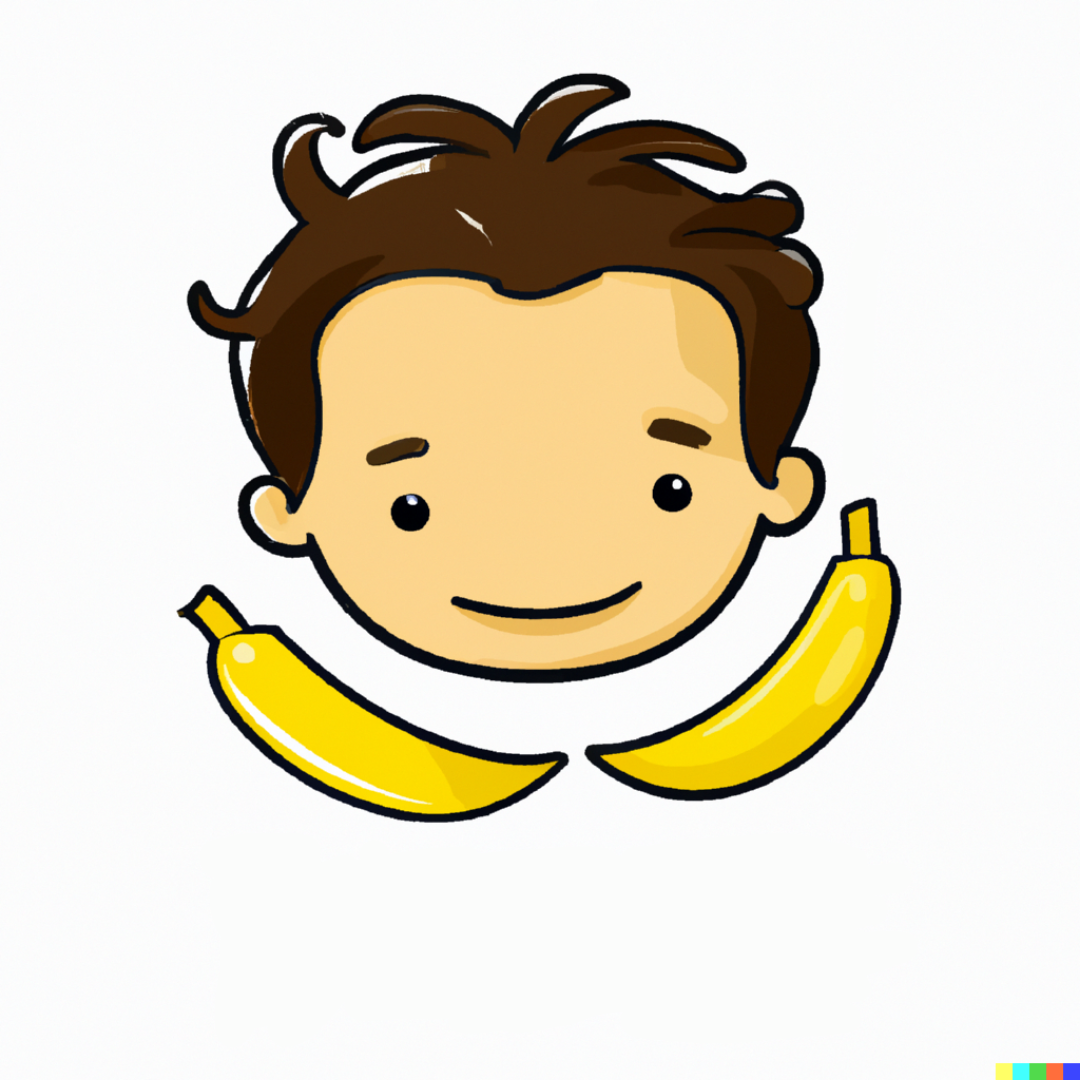stock pixel os had a feature where you could “pause” unnecessary apps. any way to do that? on graphene os currently. I already use saver tuner on extreme, but I don’t need Google play services, or my email, or any of that. manually disabling the app also removed it from the home screen which is less than ideal. thanks guys. basically I’d like to reduce it down to SMS, call, music, browser
The display is going to be the biggest battery hog, always. So keep the dark mode on if you have an OLED screen. Additionally, battery drains really fast when the phone is searching for a cell signal/low signal. So consider turning on VoWifi if it is possible.
And remember for VOWiFi, some carriers require you to also enable it on their own website in your account–of course to eat up your data if you don’t jump through the hoop.
Yes, and make sure that the background in dark mode is really black.
On some apps you have “Dark mode” and “Amoled Dark”. Make sure to pick the amoled dark.
For me it made a huge difference in battery life.
Reducing screen brightness helps quite a bit on pretty much every device. Automatic screen brightness is a thing on many phones, that helps too, but that can be hit or miss on different devices.
extreme battery saver already caps brightness, but I can defiantly turn on extra dim to keep of a bit lower
The pause feature doesn’t actually stop the app from running. It just pauses notifications.
You’re looking for something more like Greenify.
Things like turning off wifi and/or turning on airplane mode can make a big difference (when you’re not needing connectivity of course) The cell modem can really eat away battery life if you have a poor signal. And for my pixel tablet, turning off wifi means the battery can last for a couple weeks instead of a couple days. Heck, turning it off if you won’t be using it for more than a few hours can help too.
GrapheneOS without Google play got me around 2.5 days of battery easy.
Disable cellular data. With low usage I can easily go above 3 days.