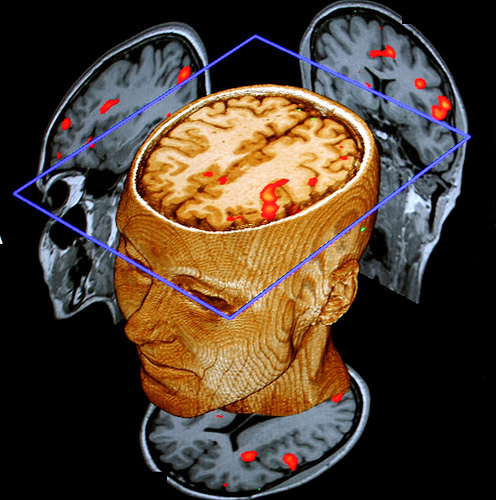I start KDE with startx on tumbleweed, everything works except that kwallet asks for my password when I launch discord or other apps. I installed pam_kwallet and made sure that my user password is identical to my kwallet password. Anyone knows how I could fix this?
My xinitrc seems to be sourced from /usr/libexec/xinit/xinitrc by default
I think that only works with a desktop manager like sddm. Though then you’d have to enter the password on sddm.
pam_kwallet doesn’t get run on tty logins. By default it’s only added to display managers/greeters. You can add it to the relevant login file in
/etc/pam.dand it may work, I’m not sure, there’s some ordering needed where you need to be halfway in a graphical session.The code seems to bail if it doesn’t detect a graphical session: https://invent.kde.org/plasma/kwallet-pam/-/blob/master/pam_kwallet.c?ref_type=heads#L222
A problem as old as the hills. I solved that problem many years ago by moving away from KDE, lol. Sorry I have no applicable advice.
Dont run with startx lol. Thats a known issue.
Why do you do that, to use XOrg while there is no option in SDDM?
Look at
/etc/sddm.confEasiest solution is to install a login manager like sddm, then it should “just work” on your login, startx doesnt do all the same things a proper DM would do.
You might be able to have wallet ask for your password just once after login using startx, or you might have an easier time using gnome -keyring, but either way I don’t think unlocking it with pam is an option for the startx method
I really like booting to a terminal and only starting X if I need it, that’s why I do it.
Best you can probably do is have wallet prompt for an unlock password after statx each time then.
You could go passwordless. If you go into System Settings > KDE Wallet > Access Control (tab) you can tell Plasma to show a prompt for access attempts. Then click on “Launch Wallet Manager”, there open the wallet and select “Change Password”. Leave it blank and confirm. Your wallet is now prompting you when an app wants to access it (for the very first time, not after you granted access once). No password is required ever.