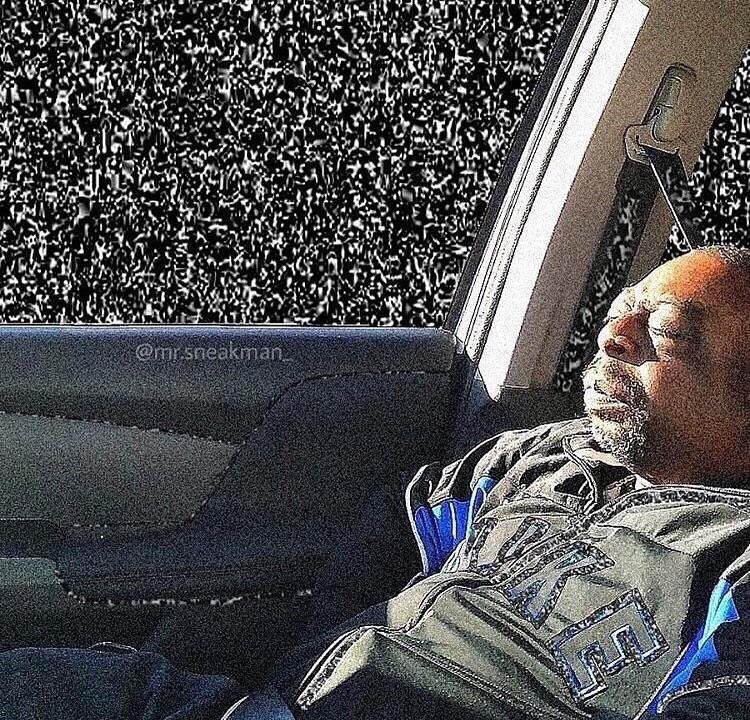Each time I try AMD graphics, something is fucked for me. Back with fglrx, fglrx just sucked, so I used Nvidia. Then I had an AMD right around when they finally had opensource drivers, but it was still buggy as hell. So I went with Nvidia again (first a GTX 790, then a GTX 1060). In the meantime I had a new work notebook where I also went with an AMD APU, and had driver crashes for a long time when I was in video calls and it had to decode multiple streams. That thankfully stabilized with Linux 6.4.
Since sooo many people in the community swear by AMD, I thought “dammit, let’s try it again for my new desktop” and got an 7800rx … and I have to reboot ~5 times until I finally make it to a running xserver or wayland session. Apparently I am hit by this problem (at least I hope so). But that doesn’t even read nice … the fix seems to be to revert another fix for powermanagement. So I either have a mostly non-booting card or suboptimal power management.
I start to regret having chosen AMD … again :-/ I seem to be cursed.
It also matters what Linux distro you have. Some of them are horrible. I’m super happy with amd graphics on arch, and have no issues whatsoever, with probably 30 games in steam library that all works very well.
So I think it may be your system and what drivers you installed, or some other config.
I have a 6900 XT card, latest kernel, latest drivers. But I’ve had this graphics card since kernel 5.8 I think, with no issues.
Yup I’m hit by the exact same bug currently. But I was able to go back to before I updated with Snapper and now I’ll wait until the fix is in the Tumbleweed repos.
But other than that I’m much happier with the AMD than with my Nvidia (on Linux that is). VRR with Wayland on multiple monitors just works without issues. And before this week I never had any issues at all with the 7800XT.
And here I am with a 3090 having more issues than I have time for wishing I went with an AMD card. Sadly we both can see grass ain’t necessarily greener.
Thanks for that perspective. At least that makes me regret my decision less.
I’ve tried the open source drivers, the proprietary dkms variant, and standard proprietary drivers and all give me issues.
What kind of issues do you get? Generic instability?
Wow, I can’t believe I missed your response. Sorry for such a late reply.
General instability, absolutely. Multi display issues. And seemingly no matter what I do Wayland on KDE is basically unusable for me.
Ah, I can relate then. I drove my previous NVidia also on X11, with only occasional experiments into Wayland. Since X11 was good enough for me, I wasn’t too sad about this.
Even with X11 I have had nothing but instability sadly.
I wanted to switch to Arch like I did for my laptop, but the cons outweighed the pros ultimately for me.
Pretty sure the 7000 series is known to be not well supported yet since they’re new and didn’t have massive uptake, so I don’t want to be that guy but…
Some research before hand on what GPU to get from AMD wouldn’t hurt?
I’ve got a 6800XT and had absolutely 0 issues since I got it about a year ago. I see from your replies you’re on Arch, so I guess just wait for things to improve unfortunately.
I’ve been running a 7900XTX for months without issue. Only thing that was missing was some stuff around power setting, fan curve etc but even that I think has been fixed in recent kernels.
I use an AMD 7900rx with an AMD 7950x processor since almost a year with Gnome / Wayland on Arch. No problems up to now. Yes, I am a gamer too.
As others said it depends on the distribution you use.
Run
sudo dmesg | grep amdgpuand look for errors.You may have a firmware file missing, for instance. If that’s the case, it’s an easy fix - just download the firmware files from the kernel tree and put them wherever your system wants them.
This is how I do it on Debian but it should be easy enough to adapt to whatever distribution you’re using (it might be exactly the same tbh): https://blog.c10l.cc/09122023-debian-gaming#firmware
Thanks for the idea!
dmesgshows the same errors as in the referenced bug ticket. So I don’t think missing firmware is the issue. I would not be surprised however, if the problem in general is a combination ofamdgpuand firmware behavior. (IMO the hardware should not crash as hard as it does, so the firmware seems to be a bit wonky too)
RX 6700 XT here… once I refreshed the thermal pads and the thermal paste, it works great in Windows and Linuxes… Ubuntu, Mint, Fedora, Bazzite (Immutable Fedora but for gaming), it had no issues with the amdgpu driver builtin on any of them.
Funnily, I only run AMD now for the same reasons, except with Nvidia as the PITA. Always ongoing driver issues, power management or fans running like jet turbines… Last 3 machines AMD, no issues with the GPU’s/drivers.
You’re riding the edge too close. Fedora 39 hasn’t even moved to a 6.7 kernel yet – They’re on 6.6.14-200.
If you’re running a newer kernel than the latest released Fedora, you better be a Linux guru or you’re gonna pay with pain, and thats coming from someone with 23+ years experience running / working on Linux and I have an AMD RX 7900 XTX
FYI Fedora 39 pushed 6.7.3 a few days ago and this issue is still unpatched.
I did live like this with all my intel/nvidia systems just fine, though. If AMD tends to have bugs like this, they still seem to suffer from the same shitty software development attitude as they did back in the fglrx days… with the added advantage that people from the community can now firefight some of the problems. For a product I paid a few hundred euros for I expect some quality assurance for its driver development - that seems to work with nvidia.
Bro the more popular user space driver isn’t even maintained by AMD at all. I would not be suprised if you tell me you are using amdvlk.
If only I would make it to userspace. Typically
amdgpudies right when loaded (so during initramfs).
I’ve done some work with AMD and Nvidia that I shan’t disclose more of, but to be totally honest / transparent, my experiences with either of their internal workings was kind of eye opening in a not so good kind of way; however, that isn’t to say I distrust them or their work, because I could say that about several prominent Tech companies that most individuals would ordinarily think the best of. At the end of the day, I don’t think my experiences are 100% representational of an entire company, but after being in the industry for 23+ years… you kind of learn to stay away from that BCBS: if you know you know.
the most bug-free gpu experience I have with Linux is Nvidia GPU + KDE X11 with compositor disabled. Pure bliss. I’ve had a 6700XT and it was terrible too, now I have a 4070. For my laptops, intel igpu works decently well with wayland KDE, but there are few bugs, like having to clear some apps gpucache (vscode) quite often
It could be your monitor or even monitor cable. I have this monitor which absolutely fucking refuses to work with AMD oved HDMI. If you have inexplicable system sleep issues, black screen issues, startup issues, etc. It could be the monitor at fault
Thanks for the suggestion!
While it’s a possibility, I think it’s unlikely, since the machine works fine with Windows. I also compiled the tkg 6.7.2 kernel which includes the revert-patch for the offending change and so far the machine booted three times without issues, so it seems to fit.
That doesn’t rule out the possibility of display issues tho, back when I had the faulty monitor it was much more severe under Linux, I never managed to track it down tho (using AMD hardware for over 10 years now, this one issue busted my nuts pretty hard)
If you have a TV or something, at least try it to rule out possible outside factors
It can’t hurt. I’ll grab another display and another cable and try a few combinations. Thanks!
Using amd GX 6600… Mostly going fine, tho I haven’t tried any big heavy games. One thing tho… Everytime I turn on my computer, no display. I reboot it and then ot works fine, but ot never does the first time. One path I’ll investigate is the monitor: my monitors are both older and use DVI or VGA ports, so I have to use converters. I might try and get my hand on a more recent monitor to see if I still get the same problem. But if I do, I’m not even sure where to ask. I don’t even think it’s a linux problem, because I tried removing my drive with linux living one with windows and the problem remains. I also was using mint when the problem started and switched to Arch (btw) since and it doesn’t change a thing.
I had a similar problem which was resolved by disabling the motherboard integrated graphics in bios settings.
Thank you ! It didn’t seem to work on it’s own, but I also noticed I wasn’t booting in EFI mode, so maybe if I just change my booting partition and combine it with your advice it’ll work…
Mine went back to no display only on boot, so I guess it didnt work for me either :( good luck tho!!
I still haven’t found the solution, have you had any luck with yours?
I tried switching every UEFI setting that seemed to have something to do with booting or gpus, reinstalled gpu bios, upgrading mobo bios, getting a monitor I could plug without a switch… All to no avail.
Well, I think before upgrading the BIOS, one thing had a slightly different result: Setting the boot mode to UEFI and disabling CSM made it display “no gop (graphic output protocol)” after a few minutes, and it offered to either take me to the uefi settings or loading defaults (which implied going back to CSM), after which it boot this time go back to doing the same thing.
I don’t think I’ve had this error since the mobo bios upgrade, but still no display unless I reboot, unless the computer had been turned in until recently. I’m kinda out of ideas…
…unfortunately no… I work around it by knowing what buttons to press but it’s pretty stupid.
Me with a Vega 64… the forgotten platform. A few games will just straight up reset my gpu with certain instructions, taking the whole system with it. I can’t even play Minecraft with a Mesa version newer than 2 years anymore due to regressions.
Good thing to know 7800 XT is also cursed though, I was planning on getting that one to escape my situation. lol.
Kinda weird, is the first gen Vega Apu different enough to not have these problems? Cause I’ve been pushing that thing hard enough it’s starting to have actual hardware faults, very rarely had software related crashes that couldn’t be resolved with a temporary kernal rollback
What kernel version are you using? 6.7? Unfortunately using the latest and greatest kernel means you’ll be among the first to get bitten by new bugs. Does the issue also occurs on 6.6 and 6.1?
I had a rock solid AMD RX 580 up until the release of kernel version 6.7. Now I’m lucky to get a system that can remain up for longer than thirty minutes. Sticking to 6.6 has worked for me and definitely something you should try as well, but it’s worth noting that any amount of time spent on the issue tracker for AMD GPU stuff will reveal tons of issues from 6.6 as well.