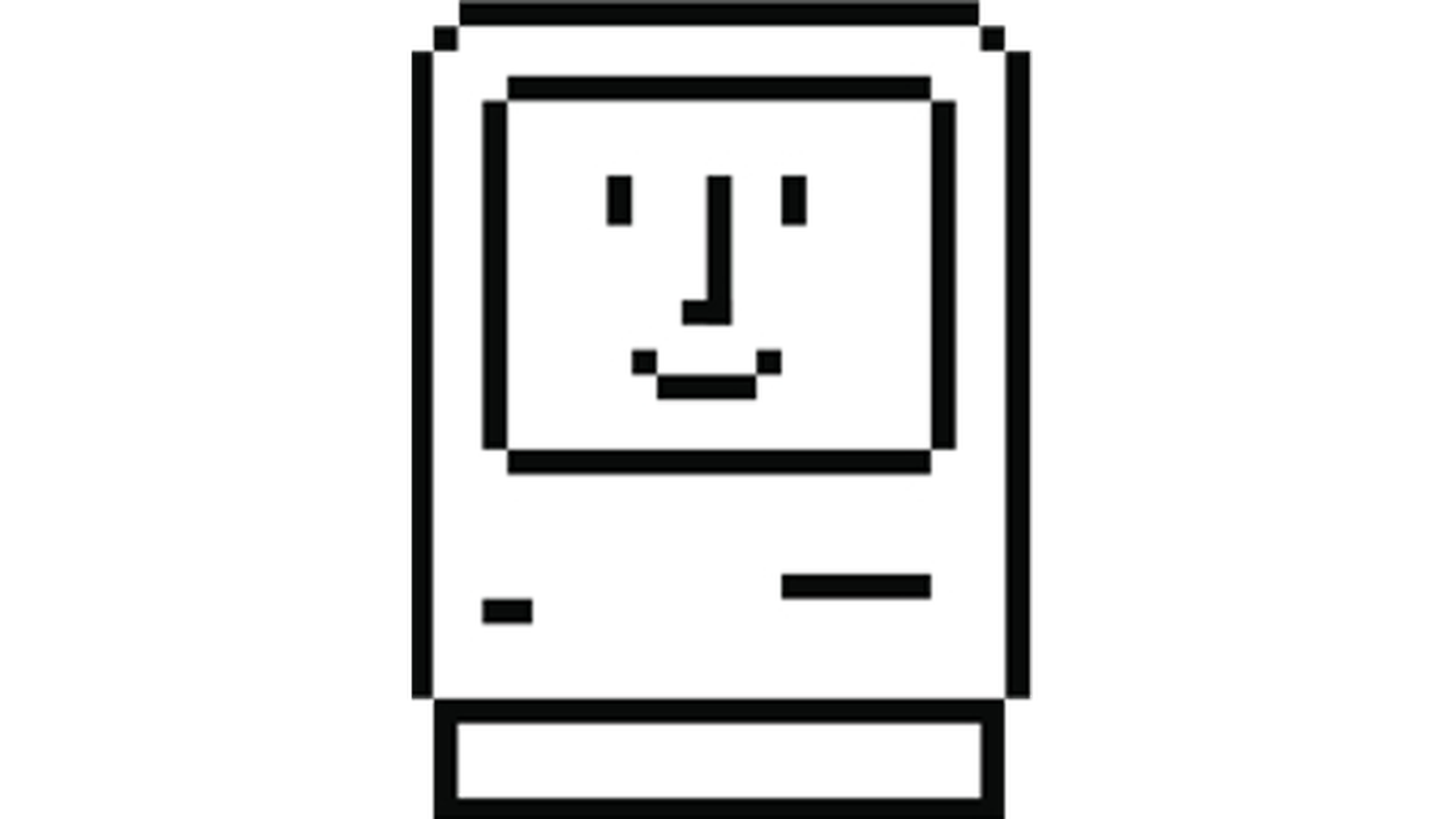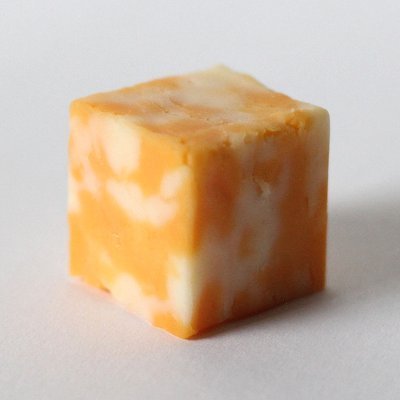I always thought people had to pay for every update and upgrade, this company being apple, but just yesterday I found out the upgrade from 10 to 11 is free (don’t know about an upgrade from 11 to 12, are upgrades to the newest and still supported macOS version free?)
What other applications do macOS users get for free?
Do macOS users get more free apps if they create an account with apple?
I’ve understood adobe and MS-Office are active at the mac app store. How does apple’s business model work? Do I buy the app, pay once and get free updates and upgrades indefinitely? or do I have to pay them a monthly fee?
Can LibreOffice be used on a macOS?
Is there an emulator to use ubuntu or windows based apps on a mac? Are they free of charge?
Also, there’s a pretty great 3rd-party FOSS package manager called Homebrew you can easily install that runs from the terminal and works much like any Linux package manager. A great deal of Linux software has been ported to macOS as it’s certified BSD-derived UNIX.
There are a couple of other package managers, including Nix.
I use MacPorts. Pretty decent experience so far, but it is a source-based package manager, so you’ll have to wait for it to compile everything.
MacPorts is nice for keeping disk space used down, and being compiled as fast/small as possible.
Homebrew wastes a lot of space, most packages contain all their dependencies and won’t be optimized for your hardware.
Nix is really for people moving a workflow over from Linux, it’s not what you’d normally use for Mac native tools.
Homebrew has gotten a lot better about managing dependencies, and you can do cleanup to help with that. Also its library of apps is a lot bigger than MacPorts, iirc. You can also manually compile with Homebrew if you want. Most binaries don’t really need to be compiled to your specific hardware, but you have the option.
I’ve never used Nix.
OSX for dev is great, I use one for work.
Unlike Microsoft, Apple doesn’t use software activation and things like “The OEM license is married to the motherboard”. If you have an Apple computer, you can wipe MacOS, install Linux, and then download MacOS for free from Apple into your emulator software on Linux and Apple would have no reason to bother you. And OS updates are for free. Things are different when you use non Apple hardware and install MacOS.
Instead of worrying about if you can emulate Ubuntu, I would suggest you should research UNIX, and in particular how macOS is certified UNIX so “under the hood” on the command line it works a lot like Linux since Linux is UNIX inspired (GNU literally stands for Gnu’s Not UNIX).
MacOS is a BSD variant, right? BSD is basically Linux anyway - and it’s also where Windows stole their networking code from (specifically, it’s why Windows has a directory called
etcwith a file in it calledhosts)Yeah and you can even have a Linux like experience with nix.
But it’s a lot like Linux except when it isn’t… There’s a lot of little differences. And things like cross compiling from MacOs to non-Mach targets really sucks because it seems like often people do not really maintain such a usecase.
A lot of devs have abandoned the idea of supporting or using Mac because of Xcode and difficulty cross-compiling.
Why would XCode be a problem? But I fully understand that for FOSS projects - especially without easy&cheap Mac CI solutions you’re back in the 90s of manual testing etc…
Oh I absolutely agree that it’s really bad, but for most (non-ios) things you Don have to use it?
Nope. You have to use it for MacOS too if you want it to be properly native and integrate fully, without doing it this way you’re putting the Mac version at a disadvantage. It’s why Heartbound only natively supports Windows & Linux. Jason T. Hall (Pirate Software) has never been involved in developing IOS games.
Yeah we’re talking about different kinds of software. I’m mainly talking about CLI software and it seems like I didn’t notice that Jetbrains killed Appcode…
Updates to macOS are free; the hardware sales make that possible.
Updates to third-party apps like MS Office and Adobe are entirely at the discretion of that vendor (both of those are likely subscription-only at this point).
LibreOffice is available for macOS, yes.
I think Oracle’s VirtualBox is still free for emulation. You can also use Boot Camp to install Windows natively for dual-booting.
You can also use Boot Camp to install Windows natively for dual-booting.
On Intel-based Macs, yes. Apple silicon does not support Boot Camp.
On Apple Silicon Macs, you can set up Asahi(Fedora) Linux to dual boot. Or you can you use something like Parallels as a paid alternative to bootcamp.
Ah, hadn’t thought of that, good call. I buy old Macs and fix them up.
If you don’t do anythithing very specific, iWork is just fine to and has been free for the last 11 Years. And most people probably don’t use Adobe’s Creative Suite (that’s paid on Windows just the same anyway)
VirtualBox still does not support Apple Silicon well. UTM is a great free and open source alternative.
I don’t have a mac but I do know some of the history as I used to: macOS used to be around $130 but macOS Snow Leopard (2009), Lion (2011) and Mountain Lion (2012) were around $20-$30. Since Mavericks (2013) onwards it has been free.
Libreoffice is available, you can install any application you want on a mac provided it’s built for macOS, just like you can on Windows and Linux. You don’t have to install it through the Store either, you can just download it from wherever it is available and install it.
Business model for the mac is that Apple sells hardware, they also have a few applications one can buy such as Final Cut Pro.
The business model for application developers is up to them.
There are tools/package managers for compiling, installing, and upgrading open-source software on a mac, MacPorts and Homebrew.
You can’t run AMD64 Windows applications but there are both free and paid virtual machines (Parallels, UTM) than can run Ubuntu for Aarch64 and Windows Aarch64 in a VM. Funny enough ARM Windows has a translation layer so it can run AMD64 applications. Don’t expect great graphical performance running Windows in a VM.
Morning,
Os upgrades are free since like 2012. There’s a bunch of software that comes with the os that’s free and a boatload of software in the App Store that’s free.
If you make an apple id you can use stuff that needs it like messages, icloud etc. without an apple id those programs are on your computer but they don’t work fully. An apple id is required to use the App Store I think, so I guess that’s an example of software you need an apple id to get.
There’s both buy once, cry once versions of office and saas versions. I think adobe is fully saas now.
Libre office works fine on a mac.
You don’t need to use an emulator because there are systems like homebrew to let you natively run lots of free software on a mac. If you do want to run a vm, there are paid and free options.
Did you ever get that mbp 11,1 upgraded?
Almost all the software Apple makes comes for free, including OS updates. Apple was doing free OS updates long before Microsoft stepped in. The stuff that comes with macOS is kind of like how Microsoft adds a whole bunch of free stuff to Windows, and Google adds a bunch of free stuff to Android. Apple makes an excellent set of tools for musicians that Windows Movie Maker and friends can’t compete with. I find some of their other built-in tools kind of lacking, though. Depends on what you’re using the most, I guess?
Unlike any other modern OS, Apple lacks a bunch of features I can’t imagine they’re not including for weird personal issues. Maybe window snapping killed the design team’s dog, but it’s awful. There are a bunch of quality of life improvements I’d say you absolutely need to make macOS enjoyable to use; some of those are paid, others are free, or have free alternatives that may or may not be as good.
iCloud is mostly about functionality (online backups, photo albums, etc.). You can pay for more storage, and the free storage they give you will be full super quick (they’ve never bumped the free storage limit since the release of the original iPhone).
Apple sells both subscriptions and products. You can buy some applications once (though you may need to pay for updates that way), others are done through subscriptions. Not all apps are on the app store, you can download apps from the internet like on any normal device.
LibreOffice works fine. Yes, there are a bunch of VM solutions, though keep in mind that on modern versions of macOS you’ll need the arm64 version of Windows and Linux. Some are paid, some are free.
macOS has a tidbit in the EULA that says you’re only allowed to run macOS on an Apple device. You can set up a Hackintosh (quite easily, if you go the “Linux hypervisor” route!) but that’d be against the ToS. You’d also be locked out of things like iMessage and Facetime if you do that. I have an old Apple account that can’t access the app store because I tried to bypass that, lol.
Are upgrades to the newest and still supported macOS version free?
All of Apple’s macOS updates are free, and have been since 2013. However, Apple drops official support for their computers after about 5 or 6 years. This is exactly the same as how iOS updates work, too. macOS Sonoma (the latest version) is officially supported for all Macs made since 2018. You can still install modern versions of macOS on older devices, but you have to use third-party tools such as Open Core Legacy Patcher.
What other applications do macOS users get for free?
A number of Apple’s apps come pre-installed with macOS. These include Safari (a web browser), Messages, FaceTime (video-calling app), Maps, Pages (Apple’s version of MS Word) and more. Here’s a full list. You may recognise many of these from iOS. Controversially, most of these pre-installed apps receive updates with the OS, and can’t be updated without also updating the OS. Therefore, all of these apps receive free updates for as long as Apple updates the OS.
Apple also sells a handful of paid apps for a one-time charge, the most well-known of which is Final Cut Pro. They also have subscription services for some of their other apps, such as Apple Music.
Do macOS users get more free apps if they create an account with apple?
Some features in Apple’s apps require an “Apple ID” (Apple account). An example would be iMessage, which is Apple’s closed-source messaging protocol. It’s somewhat similar to the RTS protocol feature-wise, but it’s a closed system (in true Apple fashion).
Of course, buying any subscriptions from Apple also requires you to have an Apple ID.
I’ve understood adobe and MS-Office are active at the mac app store. How does apple’s business model work?
You can choose to download apps from the App Store or from a website. Most developers make their apps available from the web rather than the App Store, because Apple charges money to offer apps on the App Store. It costs $99 per year, plus 15-30% of the money made from people buying the app or from in-app purchases.
Microsoft Office apps are available from the App Store, but you have to download most Adobe apps from their website. As mentioned above, this is to avoid the 15% cut that Apple would probably take from Adobe’s subscription revenue if it was available on the App Store.
Do I buy the app, pay once and get free updates and upgrades indefinitely? or do I have to pay them a monthly fee?
Apps downloaded from the App Store are updated automatically, and most will give you free updates forever. The developer gets to choose which OS versions they support, and can publish updates for your device even after that device stops receiving OS updates from Apple.
Can LibreOffice be used on a macOS?
I don’t use LibreOffice personally, but their website says its supported. Another alternative is Apple’s equivalent of MS Office, which is free and supports MS file types.
Is there an emulator to use ubuntu or windows based apps on a mac? Are they free of charge?
There are emulators, yes. Wine is a popular emulator for Windows apps. I personally use Whisky, which is Wine-based and has a nice GUI. It should be noted that not all windows apps will work through Wine, but I’ve had success with many and even some games (most recently Lethal Company, which I was able to run at a stable 120fps using Whisky).
Intead of emulating a single app using Wine, you can also emulate Windows entirely if you want to. I’ve used Virtual Box to do this in the past. Parallels Desktop is a sleeker alternative that many people use, but it’s subscription based. I personally haven’t tried it.
On older Macs (that have Intel chips) you can install Windows directly alongside macOS. Modern Macs (ones with Apple Silicon chips) can’t run Windows natively, but there is a version of Linux (Asahi Linux) that runs on Mac.
I hope this answers your questions :)
Wine Is Not an Emulator
love me a good recursive acronym
Great detailed answer. One pedantic nitpick is the Apple typically supports Macs longer then 5-6 years, with the operating system getting security patches for a few years after the last one was released.
Their support cycle has been shorter lately because they seem pretty hell bent on phasing out Intel Macs.
One correction, you can use Airdrop on a Mac without an AppleID. I currently have a Mac for work where I’m not allowed to use an AppleID, but can still use Airdrop. Also Airdrop uses both Bluetooth and a direct WIFI connection.
I have used OpenOffice on Macs.
Also there are some free Apple apps that aren’t installed by default. (GarageBand and one for making gifs)
I have Libre Office on my Mac. Emulators are a problem though because I have the M1 processor. Virtual box doesn’t support the M1. There are free apps available, just Google for them like you probably do now for whatever OS you have. Use home brew package manager to make it easy to manage.
Things that drive me nuts on Macs:
- The close, maximize, minimize buttons are on the other side compared to any other OS I’ve used, and can’t be changed.
- No built in window snapping. I paid for an app that does.
- Minimizing windows takes them out of the rotation when “alt-tabbing”
- shortcut keys are a pain, apple+c apple+v is not what my fingers are trained for. I remapped the shortcuts but that’s hit it miss depending on the app I’m in. Home goes to the top of the page.
@dingdongmetacarples @vestmoria interesting. I love command+c and command+v and find windows cntrl+c really annoying. Using my thumb to hit the command key on mac is just so much more ergonomic. The thumb based keyboard commands are honestly my favorite part of macOS
I stopped updating my MBP beyong MacOS 10 but all of the updates before that were free. I’ve never heard of someone having to pay for OS updates. Android and iOS updates are free aswell so why wouldn’t they be for Mac?
Most apps that you can get for free on Windows you’re getting free on Mac aswell. And if not that specific app then there’s probably an equivalent one for Mac. I don’t have any Apple accounts and I don’t use the App Store so I don’t know about any of that but you can just download apps with the browser/torrents like on Windows too which is what I’m doing. I don’t want to lock myself into Apple’s ecosystem because I might choose to switch brands later so that’s why I prefer 3rd party apps. It’s why I switched from Final Cut to Davinci Resolve aswell.
LibreOffice works just fine. It’s what I’m using aswell.
Each new version of OS X up to Mountain Lion (2012) was a paid upgrade.
I think most other comments cover the important bits, so I will try not to repeat them. I have been using a M1 MacBook Air since they came out and I love it. The battery life is great, the desktop environment is very clean and unobtrusive, and I don’t have to fight with it very often. I use brew to install my FOSS stuff. I certainly don’t pay for anything extra. Only major complaint is the way they do the windowing. Don’t know the right word for it. Maximize, minimize, “alt-tab”, and snapping to half/quarter/etc like Windows isn’t great in comparison and pretty lacking. Thankfully there are 3rd party applications such as Rectangle and AltTab that make it better. I haven’t used Stage Manager as it doesn’t fit my workflow.
The only other OSs I use at home are Debian and Arch. Those cover any additional gaming I might want to do, but they are primarily servers. I use GeForce Now for everything else.
I tried a W11 on a VM and I cannot describe the amount of hatred I have for it. I feel like I am fighting with the OS at every turn. I don’t really have a problem with W10 from a generic user experience, other than that advertising BS they keep trying to sneak in.
100% all of this
OSX for work, Ubuntu at home for side projects and gaming.
deleted by creator