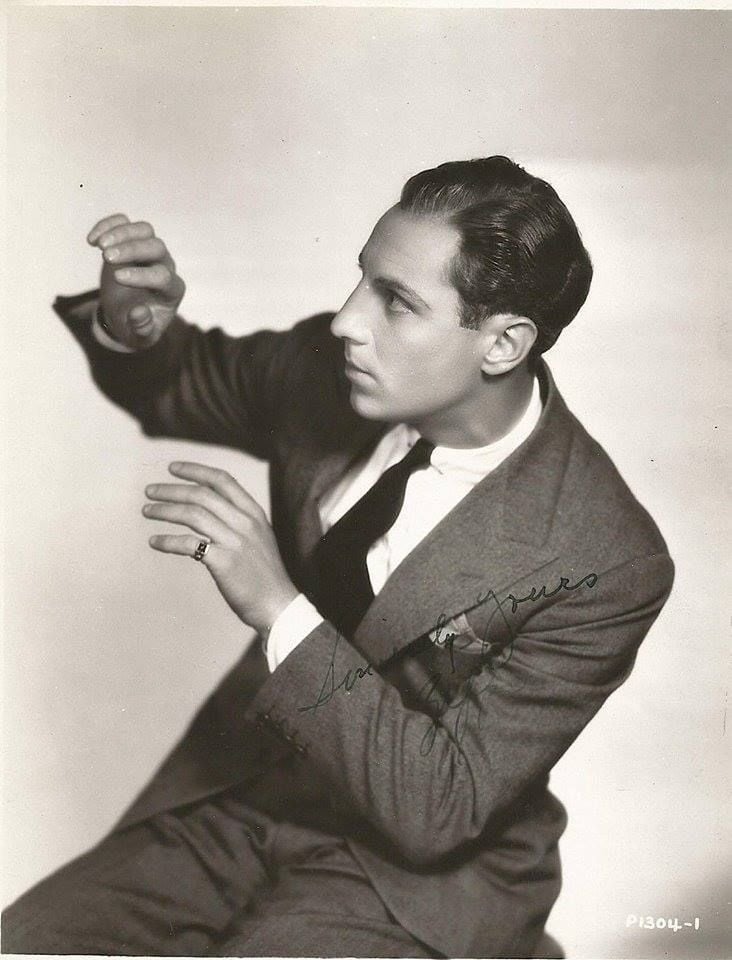They say time is is the most valuable resources. Right now, time feels quicker for me these days and I often lose track of it.
Because of that the app should have the same purposes as an old clock, it plays a little “ding” or a notification every 15 minutes, 30 minutes, or 1 hour, or as long as I like.
Preferably installable with f-droid, can I have an app recommendation.
Any app that you can setup Macros with. I use Macrodroid on Playstore.
Or… Hear me out…
Use the default built-in alarm.
Why? Most of the non-built are somewhat blocked by phone notification controls such as do-not-disturb and other similar modes. Getting an app that has its implementation of this just right can be frustrating…
Just put a bunch of 30 min interval alarm, with a slight different ringtone than your usual alarms and you’ll be golden :)
Most of the non-built are somewhat blocked by phone notification controls such as do-not-disturb and other similar modes.
I’d say that could interfere with sleep, but instead of an alarm on repeat he could just have 32 timers set, allowing for 8 hours of sleep. (24-8)*16
This sounds like the Pomodoro technique… There are a lot of apps for that.
It sorta is a pomodoro, I’ve been using Pomofocus.io for a while for desktop so I don’t lose track of time. Though majority of my time I didn’t spend on a desktop so, a mobile app that also less resourceful could be more useful.
My watch buzzes me if I haven’t stood up for an hour. Not what you’re looking for but the only other thing I can think of is an alarm app that you can set to snooze for half an hour as many times as you see fit. I would guess something like that might exist.
This sounds basic enough that you’d almost certainly be able to do this with Tasker. It’s not FOSS though (and a paid app).
I used to have an iPhone app that did this. I kept my phone in my pocket at work and every 30 minutes it would speak the time aloud. You could also configure it to sound a discreet beep instead. I don’t remember the name of the app but just want to say this is a really handy tool to have and now your post makes me want to find one for Android.
It’s not on F-Droid, but I use BlipBlip for this exact thing. It’s an old app sadly, but still works on Android 14. There’s a ton of customization options which you might find useful.
On my google pixel 5 with android 14 it says “this app is too old for your device”. Maybe it just works because you installed it before upgrading or something?
Can’t recall an app like that but I’m willing to bet you can get a digital watch to do that
Yeah. When I was trying to cultivate this kind of mindfulness, I used my wristwatch.
Self hosted n8n instance. Tie it to everything. Live the dream. Automate everything
They asked for an app for their phone, you suggested setting up a home server and hosting an application on it, all to just send a notification every 30 mins
That’s not particularly helpful
Gotta live and have fun too. I’m pretty sure anyone can see it’s not helpful. I’m sure anyone can see I’m just having a laugh. It’s an easy “move on” scenario. Or… I could get all upset.
It seems Tasks.org let’s you set reminders on tasks that can repeat every minute (if you go to the custom option). Maybe have a play with that? It’s on F-droid.
I’ll check it out


I will be using this app for a while, although it was last updated in 2017 it seems to have all the requirement I mentioned before.
Thank you everyone for your kind reply.
People using the Pomodoro technique use apps like that. That’s usually 25 minutes, 5 minute break, repeated 4 times, then a 30 minute break. This is apparently a popular Android one but there are others for Windows, Chrome, MacOs, I assume Linux and more for Android as well.
Maybe you could try Pomodoro? It splits up your time into 25 min chunks, and then you take a break and decide what to do next.
You can setup a countdown timer for 30 mins and restart it every time.
Clock app set many alarms
You could try a ship’s bell app, there are a bunch out there. They chime every half hour