- cross-posted to:
- technology@beehaw.org
- cross-posted to:
- technology@beehaw.org
Whatever the linguistic details, one of the main roles of RSS is to supply directly to you a steady stream of updates from a website. Every new article published on that site is served up in a list that can be interpreted by an RSS reader.
Unfortunately, RSS is no longer how most of us consume “content.” (Google famously killed its beloved Google Reader more than a decade ago.) It’s now the norm to check social media or the front pages of many different sites to see what’s new. But I think RSS still has a place in your life: Especially for those who don’t want to miss anything or have algorithms choosing what they read, it remains one of the best ways to navigate the internet. Here’s a primer on what RSS can (still!) do for you, and how to get started with it, even in this late era of online existence.


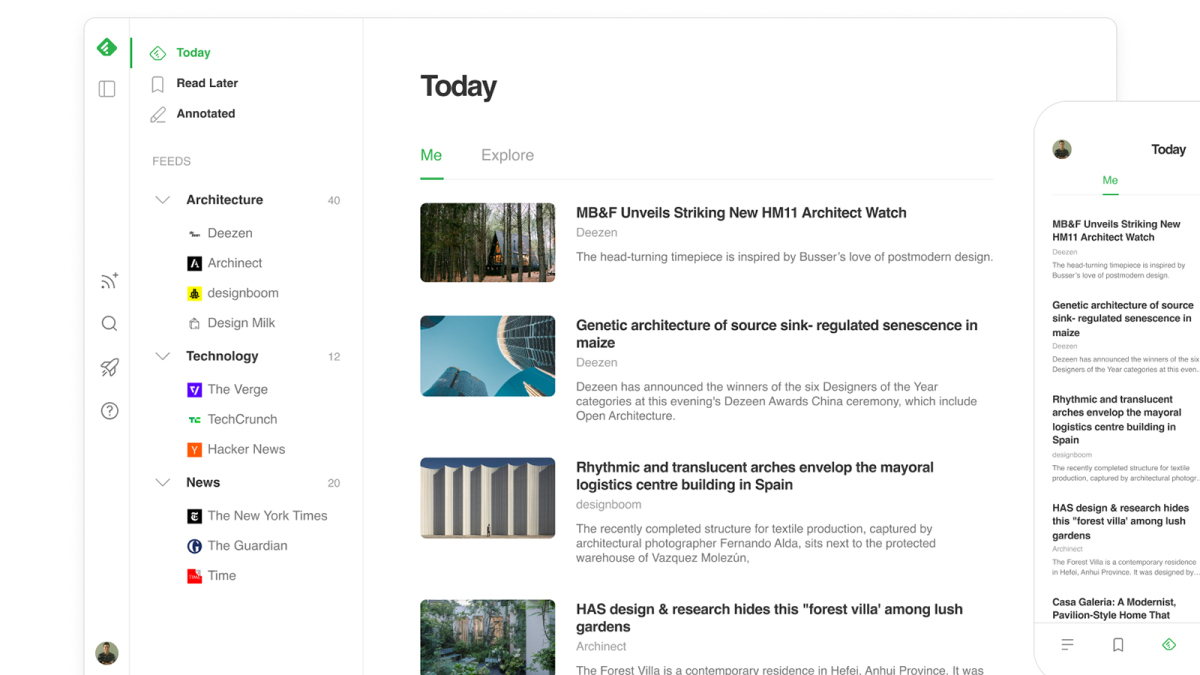
When I left Reddit I fired up Feedly and did some house cleaning. Still looking for more decent feeds.
Here are some of mine: XKCD, Nature, Slashdot, New Scientist, FactCheck, Neurologica, Science Based Medicine
What else you got?
All youtube channels have their own feeds, but they’re not obvious to find. The first part of the URL looks like this:
Go to the channel’s home page and search the page source for “channel_id=” (with a long string of numbers and letters after it, often starting with a “U”) then paste the ID after the equal sign. The channel id looks something like this: UCtwKon9qMt5YLVgQt1tvJKg
Hang on, do you or anyone else know if it’s possible to add playlists to RSS in this way? There are channels that I overall don’t want to watch but that have a specific playlist I want to follow.
arstechnica has a premium RSS for $3 a month that has no ads. I love it.
And full text!