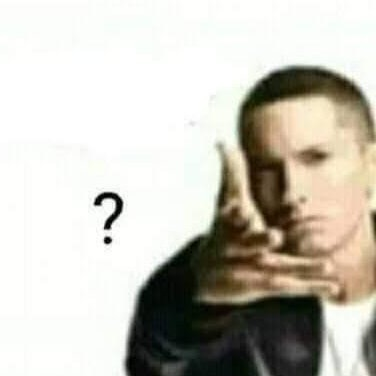- cross-posted to:
- linux@programming.dev
- cross-posted to:
- linux@programming.dev
Oh, finally!
It’s about damn time
I’m happy to see it’s finally happening, and I hope they left its implementation flexible.
What I’d really love to see (aside from triple buffer) is a real solution to the system tray situation. AppIndicator is problematic for some apps and under certain X11/Wayland desktops, and even when it works well it is cumbersome to use compared to traditional tray implementations. Hoping we see a new approach soon.
In the meantime, I’ve been enjoying a revisit to KDE Plasma under Kinoite and I have to say I’m really impressed with both DEs!
Gnome have been trying to agree on a standardised, cross-desktop system tray replacement for a long time now. Unfortunately it hasn’t really got anywhere, so it’ll be a while.
Yes! They can’t just abandon the system tray…
And I don’t even care if they keep it as a “tray”. I’d be content with integration into the dash if they can make it work smoothly. For example, just having the app start minimized as a regular icon (or segregated icon) in the dash…just something at this point.
They clearly can
Its just going to be the number 1 installed mod, and leave everybody facepalming
Sure, it’ll be there for those who want it. As an extension. It isn’t part of the vision the project has so they won’t implement it, they already have the Background Apps section for things like these. Simple as that.
Yay go Alice!
Nice, this will make the desktop look pretty cool although I think it might be libadwaita only.
I think it’s based on the xdg-desktop-portal accent color support, but there were specific hooks added to libadwaita to handle that desktop standard, at least that’s my guess based on this.
Definitely glad we have the major desktops all natively supporting accent colors now, it’s been a long time coming.
What happened in Gnome for them to merge so much stuff recently?
Simple, they’ve been working with goals of each release, so most of the things that clearly aren’t going to make it to the next release don’t get top priority compared to the things that will. It also just so happened that a ton of these year-spanding works have finally being considered done today lol
I’m a big fan of this, but I wish more drastic theming got better love. (yes I’m aware of stopthemeingmyapp or whatever)
The question now is, when will they remove it?
deleted by creator
Useless comment, it’s there now
Better well implemented and late than poorly but soon.
They have been working on it for 4 years. Gnome doesn’t do half baked.
https://wiki.installgentoo.com/wiki/File_Picker_meme
Except that one time. We don’t talk about that one time 😰
(For real though I’m glad they put so much thought into the UX with accents, this is an awesome addition to the DE)
Gnome hates hacky solutions, they’re implementing it now because it’s finally well-supported in portals and in the freedesktop standard (btw, accent colours being a cross-desktop standard is something they avidly pushed for).
They also had a lot of discussion about how choosing some accent colours (particularly red) could have a detrimental effect on PC usage in terms of differentiating between dangerous or “destructive” buttons and other ones in dialogue boxes.
I.e. if red is your accent colour, then all of a sudden the red button that says “Yes” in an “Are you sure you want to delete this?” loses some clarity of being a dangerous/destructive action, because you’re now used to seeing red all over your system. This, from a usability perspective, is bad.
They had multiple pages going over this, and other things, in excruciating detail, citing multiple UX usability studies.
I don’t know if they came up with a solution to that or not, it’s just nice that the team takes everything into consideration and thoroughly examines it.
I’m extremely glad Gnome thinks about these things and takes time to implement things in the best way that they can, rather than just rushing everything out. Attention to detail like that is a big part of why I love using Gnome.
Spotted the KDE user.