Check “boring proxy” On github easy to install and configure and does https for you
/bin/bash/
When nothing goes right, go left.
- 0 Posts
- 28 Comments

 1·7 months ago
1·7 months agoIt suffices for me if you don’t enable logs; there are no logs… and if you enable them, you can choose the country where the logs are saved and for how long.

 11·7 months ago
11·7 months agoThe best way to achieve this is by creating an account on NextDNS, then setting your phone to use the NextDNS DNS. On the web dashboard, look at the logs and blacklist anything from Google, Google Play, or anything else you don’t want. This not only works but also gives you more control over everything your phone is doing in the background, regardless of whether you’re using Wi-Fi or a mobile network.
Give a try to typewise

 0·7 months ago
0·7 months agoThey should not be welcome in any place in this world. 🚫 stop orcs sign should be implemented in every country border.

 0·8 months ago
0·8 months agoMy penis will fuck any Russian in front of me is my penis a target too?

 2·8 months ago
2·8 months agoThem we are making more children …
Not everyone is comfortable with terminal commands either on the phone or on the computer.
They don’t know what they are missing, but this answers your question.

 2·8 months ago
2·8 months agoHi,
This has nothing to do with reading notifications but getting an approximate location based on notifications.
Like I said, if the notifications are sent encrypted, there is no way to read them.
Regarding tracking locations based on push messages, the only way to avoid it is by carefully selecting which apps are allowed to send you notifications.
Again, it does not matter what operating system you are using.

 5·8 months ago
5·8 months agoI don’t recall any article like you said; can you provide me with a link?
Also, reading notifications is only possible if the notifications are not encrypted; otherwise, it is not possible.
And this relies on the service that is sending the notification and has nothing to do with the OS you are using.
Avoid Docker as much as possible. It gives you a quick way to run apps, but in a way that you can’t see what is going to be installed.
It is also double resource heater.
And it has many frequent vulnerabilities.

 46·8 months ago
46·8 months agoWhen someone writes to me in that way , first time gets a warning ⚠️ second time gets blocked 🚫.
It works out of the box without any other apps.
Sorry to hear that you have a problem with the Qksms. Usually, I don’t send or receive videos, so after I read your comment, I tried to send a short video to myself, and it worked. Yes, I have Android 14 as well.
The root cause of your problem must be in the connection settings, or the video is too large.
If you can connect your phone to the PC and open Android Studio, select the log tab, and you will see everything that is going on in your phone’s background. Now, try to send the video again. All errors related to that will appear as red text in the logs.
I hope you can fix it.
People say Qksms is unmaintained, but Qksms has a lot of cool SMS features, and they simply work.
Why? Because SMS itself has received no updates for more than 20 years.
And will never get.

 320·8 months ago
320·8 months agoFirst you need to learn to post links using more private alternatives in case of YouTube you can use freetube or libretube or something else there is a lot of private alternatives to don’t force the people navigating to tracking websites.

 2·8 months ago
2·8 months agoI know nothing about Startpage because, personally, i trust none of the web search engines, especially those that came into existence for no apparent reason…

 0·8 months ago
0·8 months agoFrom what i read:
“We’re sending a message to all women: your body belongs to you and no one can decide for you,” he added."
Your body… well seems like a abortion is not about “your body” but a body from someone else’s…
This world is crazy sometimes 😕

 31·8 months ago
31·8 months agoOsmand it’s the way you should go Privat + secure + no trackers + integration with phonetrack

 10·8 months ago
10·8 months agotrough ssh when you connect to your machine run :
lastb -10
This will show you the last 10 login failed attemps you can change to 20 or whatever
you can also run: last -10 to see the last successful logged in
use :
more history
to see all the commands that someone have typed
on the dir /var/logs you have a lot of another logs too
for more paranoid level use
netstat -a
This will show you all incoming and outgoing communications
and like the others said considere using firewall and fail2ban
Note: don’t relly to much on firewalls since they are easy to bypass
keep all softwares updated
read frequently about new vulnerabilities if there is some vulnerability that affects your software until gets patched turn of that service.
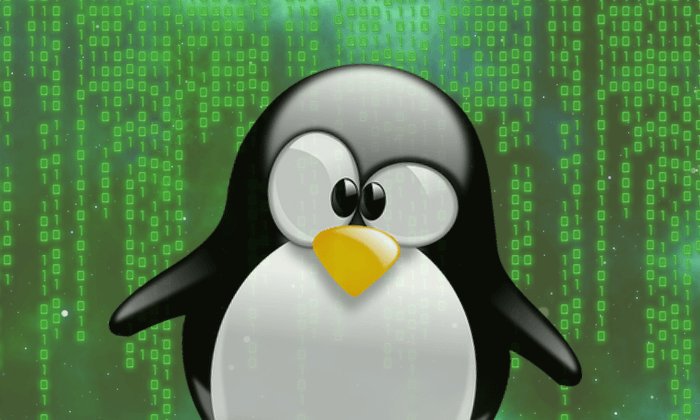
I used boringproxy for years and I recomend you