

TBF it’s not that bad of an idea… The first game I’ve ever finished was Wario ware after all.
I’ll look into this.
Meanwhile I picked up Cyberpunk the first time it went on sale and have played through the tutorial like 5 times.
This hits a little closer to home than I’m willing to admit.






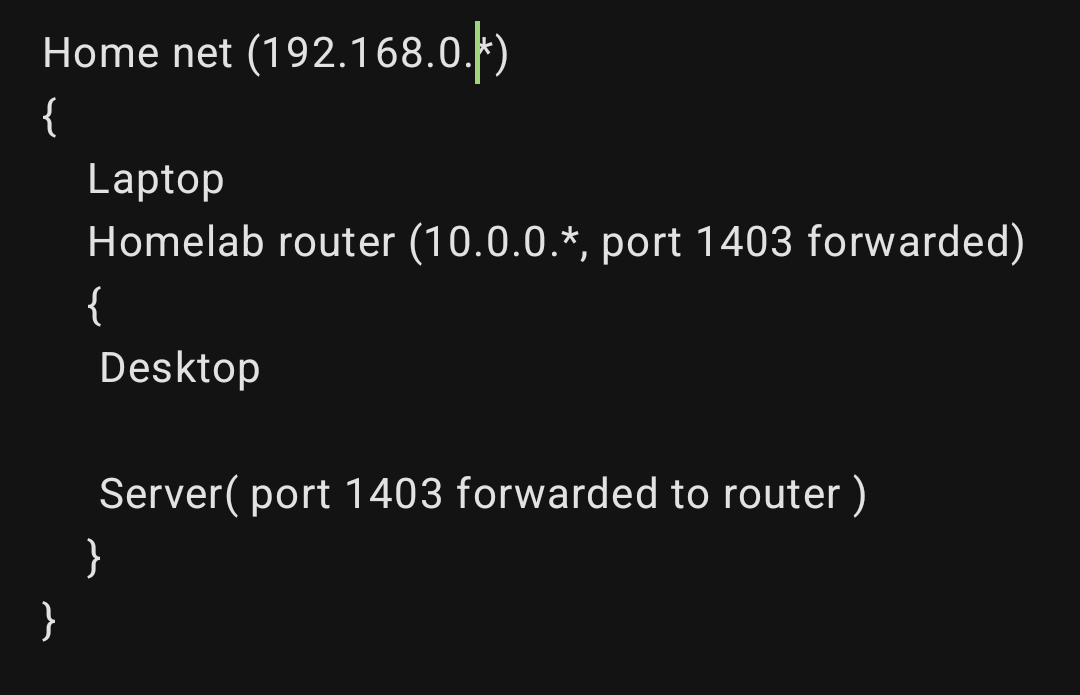



Ooh I remember you! It was fun seeing people having takes on some older games I had actually played while on the train. Mainly kona and Pacific drive.
My 2¢ when you also manage to get out of this purgatory is valley, parkour/puzzle based for the sake of exploring what happened to the place. Story driven and pretty good from what I remember. I played it back when it came out.
The other one is ultrakill. Frenetic as fuck boomer shooter. Most of the fun comes with learning tricks and acing levels and challenges. Not everyone’s cup of tea. Still. Hakita’s a musician and it shows a lot. The soundtrack is great. And the game was originally made to promote an album iirc. Played before the last round of exams sucked all will from me.
anything in particular that’s also stuck in your list?