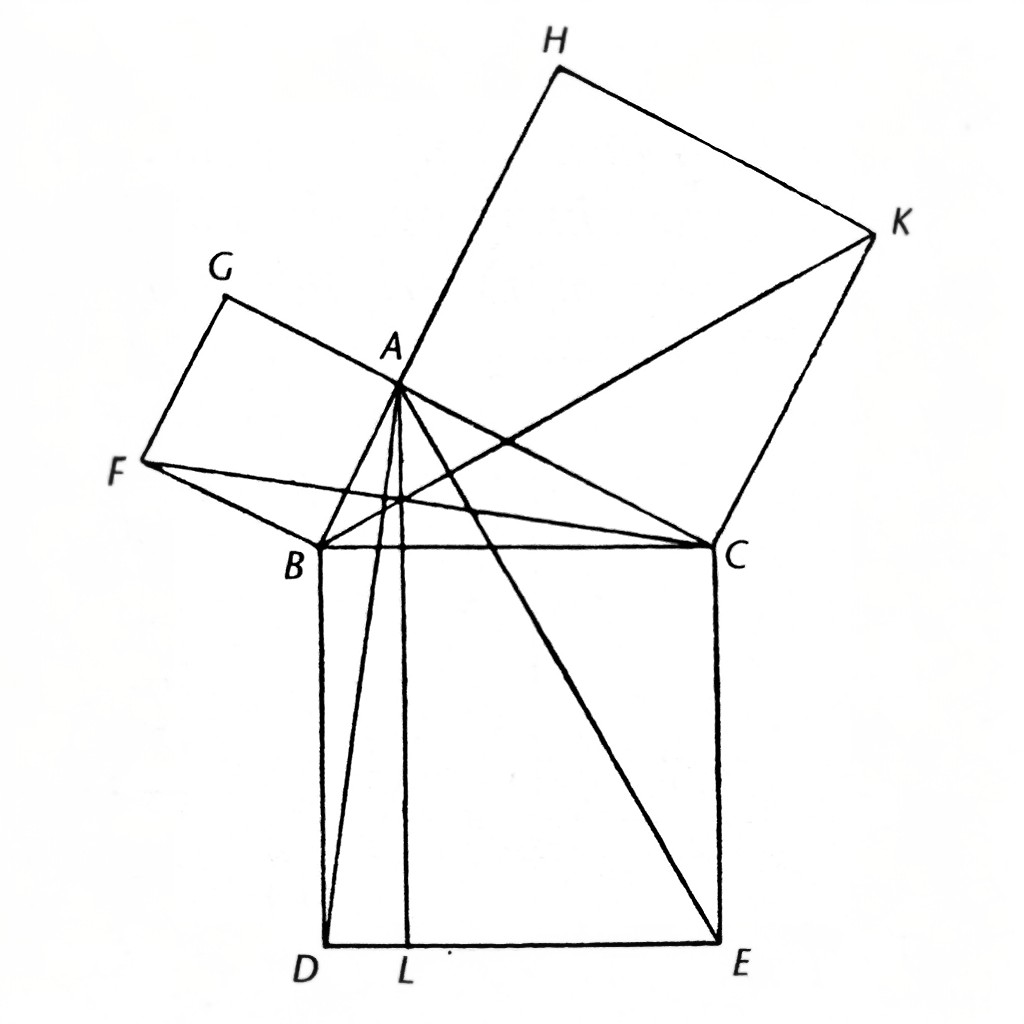I’m in a bit of a productivity rut and whilst I suspect the issue is mainly between the keyboard and chair I’m also interested in what (FOSS) tools there are that people find effective.
One of my issues at the moment is cross managing different workstreams particularly with personal projects which are more in the “if I have time category”.
I’m interested in anything that helps manage time or limit distractions or anything that makes it easier to keep track of progress/next steps for project when there may be a bit of a time gap between.
I use a variety of FOSS tools for both personal and work productivity.
For personal I use:
- Nextcloud (Calendar, sync files, contacts etc, forms, availability sharing)
- Thunderbird (Mail & Calendar)
- Vikunja for managing all my projects/tasks. Also is very useful to have shared tasks with relatives. Another useful feature is that it can share specifics projects to people that do not have an account (for vacancy planning for example)
- Tasks.org to manage Vikunja tasks in Android
- Logseq for managing all my thoughts, ideas, tracking content like books, movies, videos watched
- Nomie (specifically this maintained instance which has some new features). I use it to track myself (mood, anxiety, adhd, symptoms, food and drug consumption, people). It has an API so I for example can automatically insert activities from Garmin API. It is very useful to correlate things in life, or to tell the doctor if a specific symptom has flared up or not and many more things
- Omnivore is my read-later off choice app, replacing Wallabag. It has an EXTREMELY polished interface, can aggregate RSS feeds, supports tags, comments, many filters and more. But the amazing thing is that it has a plugin for Logseq which automatically syncs all my highlights, notes and tags to it
- Ferdium to quickly access all my important services
- Syncthing on my phone, laptops and Kobo to sync Logseq between devices and books/articles from my PC to Kobo
- Liftosaur for exercise routines (it has script language even) and can also track body measurements.
- waistline as a substitute for myfitnesspal or cronometer
For work use:
- Logseq is my main tool, with the capability of connecting to Zotero, reading papers and taking notes which with queries I can leverage it to see new ideas forming. It also acts as the best logbook I’ve ever used through its powerful templates and queries which simplifies a lot the work of comparing results since it can all be done automatically
- Zotero to manage all my papers
- neovim with vimtex, ltex-ls and ultisnips to write documents in LaTeX very fast. Also have some scripts to manage vector graphics very easily using https://github.com/gillescastel/inkscape-figures
- Inkscape for doing all the images for my papers since I plot my graphs in SVG. This way I can edit graphs after ploting and never lose quality
- Ranger file manager
- Espanso
Update 1: Fixed Nomie link Update 2: added waistline and liftosaur since I had forgotten Update 3: added Inkscape
10-15 years ago the suggested app listings would be about apps that you create something with them, eg gimp, freecad etc. Most of what you suggest here are just apps to manage yourself, where you control your life down to minute detail. I consider such apps to have the effect of losing freedom and the randomness of life. Basically, we’ve moved from being creator beings, to barely living, and requiring app assistance for it.
Do you know if it’s possible to use Vikunja as a frontend for next cloud tasks? It does it have some extra sauce on top of caldav?
These are all excellent suggestions and your username is very apt :)
My read it now is just save as epub and at some point send over to ereader so Omnivore could help me a lot.
Thank you, glad to help!
Yeah that’s what I was doing before but in a more streamlined way. Wallabag has an integration with KoReader (which I have installed in my Kobo). So I saved articles in my browser or phone and then pulled them from Wallabag directly in the Kobo.
I hope the dev of Omnivore eventually implements this. He is very responsive and fast implementing features
Why Logseq over Obsidian?
As the others said, the main reason is that it is FOSS. Before Logseq, I was using Standard Notes, which is also FOSS and was enough for my needs then.
Then Logseq appeared at the same time I was learning about graph structured and linked notes as the likes of Tiddlywikis and RoamReasearch
Foss I suspect.
I avoid obsidian for the same reason, instead I use org mode and MediaWiki (see also dokuwiki)
It’s FOSS.
Your nomie link isn’t working, this is the one that interests me the most. But I’m trying logseq too. Thanks for the recommendations
Strange, try these links maybe:
Let me know if any of those are working. You could also search for daily nomie in your preferred search engine. The developer of this maintained version is https://github.com/RdeLange
Zotero and logseq
emacs org-mode
Just Emacs in general
This is the way.
Nothing comes even close. I just wish there was a distributed / mobile-enabled way to use org-mode. I guess there exists some project, but running full emacs org-mode mobile is hardly usable.
I got acceptable results with org-roam cooperating with logseq. It took some fiddling with org IDs, config and a bit of elisp, but it’s stable enough for me.
How did you handle note interlinking?
deleted by creator
True. And I wanted to know how they keep that in tandem with org mode. Because the wiki style links logseq uses don’t seem to work with other applications
I forced logseq to use relative file links and skipped backlinking in org-roam. However, it looks like logseq now supports org-id links with backlinking. I might need another script to convert :).
I worry I’m not “hardcore” enough for emacs (I have tried in the past and now mostly use Vim). I will give it a try though as quite a few people recommend here!
You could try spacemacs (what I use) or doom emacs. Both have vi-like keybindings as a default and are slightly easier to get going with than vanilla emacs. On the other hand, especially with spacemacs, there’s more to learn than vanilla emacs and more that can go wrong.
It takes a little bit of getting used to, but I found once limited myself to a few useful features I really started using it every day. For the most part I organize myself inside of Jira, but for tasks that I am currently thinking about I put them in a org-mode document. I have a few minor customizations, use a few hot keys, and that’s it.
I’ve recently started replacing most of my shell usage with org mode and babel, along with GitHub copilot and similar LLM backed tools it’s like autocomplete on steroids
OBSIDIAN!
Obsidian is not open source.
not really open source, but all of your data is safe as markdown files. While normally prefer FOSS applications, I make an acception for Obsidian, because nothing really matches it
Not even logseq?
In my experience, nope. I tried so hard to use Logseq, but I had massive issues with speed, stability, and database corruption.
Really I think the root of the issue is their database. The database causes so many problems and makes their synchronization methods dirty hacks at best.
Logseq may help?
I keep a few entries in the content page, for each project, and in each page I got an updated todo list.
You can also capture everything in the same place, journal style, then link it back from the content pages. I find it very powerful.
And it’s FOSS. And md/filesystem based, so I just sync it between devices with git.
Sway really sped things up for me. Also using ble.sh helps with bash. Then custom scripts and aliases in bashrc.
Nextcloud, FreshRSS and KdeConnect come to mind.
How do you use KDEConnect for productivity? I am currently planning a move to KDE Plasma from Gnome (when 6 comes out).
@zerakith @FriendBesto Answering text messages right from the computer is way faster for me. Or file transfers between the smartphone and workstation.
FZF in Bash. For those wondering why Ctrl+R does not work in Terminal, https://web.archive.org/web/20231202002540/https://unix.stackexchange.com/questions/665689/fzf-ctlr-r-not-triggering-history-search-on-command-line
And to avoid all the web browser player BS, use yt-dlp for any video link or worthwhile playlist. I just search and fetch video links from Invidious, or read comments on videos, so it ends up with practically zero bandwidth load on instance owners.
Avoiding going on yt is definitely a plus. I am trying to move more to active choice of music rather than just what the algorithm is pushing. Obviously that requires upfront work but I think it’s worth it.
You may find yourself better suited with a throwaway free Spotify account, letting the algorithm suggest bands and songs based on your taste, and just noting down all of them. Spotify also allows exporting your account’s data, which includes music preferences, so that can work well. I am doing the same because it is just not feasible to discover by yourself.
I send links from my browser to freetube, which is fantastic.
Try out a tiling wm (i use i3/sway) they are much easier to focus in than a regular de
It’s on the list to try. I briefly tried i3 but couldn’t get on with it. Though that was a bad time to try change as there was a lot of deadlines and I didn’t really have the time to learn. I have a bit more time so I’m going to try again.
For keeping track of tasks on my projects i use todo txt. For each of my projects will drop a file named todo.txt in the root. each line is a task, and i order them based on priority. I can walk away from it and when i start working on the project again, i have an simple way to see the list of tasks i have laid out for this project.
I personally find it less useful to see the “big picture” of all tasks, and this lets me focus on the details of my projects without forcing a bunch of structure.
My biggest productivity booster is tmux. I constantly ssh into my pc to continue my work. I even restart my window manager sometimes if I wanna play games or something, but tmux is always there in the background. And being able to get up, go to my living room, open my laptop and continue the work I was doing on my pc has definitely saved me from a few mental blocks.
Why are you working in personal time?
My ssh config has
RemoteCommand=/usr/bin/tmux -u new-session -A -s laptopforHost *
python i automated a ton of repeatative and boring tasks. made my work life super easy. made some tools for my manager to harvest all drawings for a user specified product. sky is the limit. well until you type import cosmos /s
TaskWarrior
@zerakith thunderbird and obsdian I know it’s not foss but it’s really good. As well as vs codium
I use emacs, Denote, and markdown-mode to keep a loose Zettlekasten archive of notes.