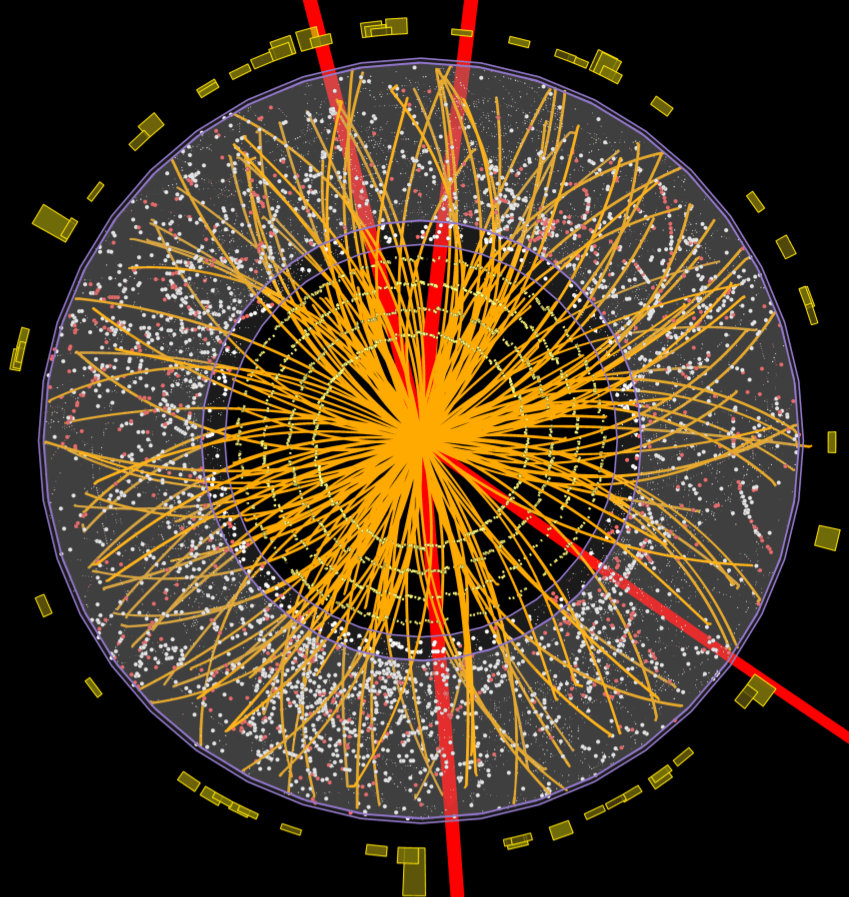How does it stack up against traditional package management and others like AUR and Nix?
It’s fantastic, for two reasons:
- There’s so much great software available through it, and I can always get the latest version regardless of my distro - or an older version if it hasn’t kept up with its dependencies.
- It’s part of the tooling that allows me to update my operating system without risk of it breaking (i.e. I can use an atomic distro because of it).
It’s bloated. Not as bad as snap though. xbps for the win
deleted by creator
deleted by creator
Have you tried granting additional permissions via Flatseal?
I have to agree. I tried some of the JetBrains IDEs from Flathub, and I switched back to the regular JetBrains Toolbox versions.
I’m a bit “eh” on flatpak. The only benefit I see is that it’s sometimes more up-to-date than what I can get from an LTS package repository. As a heavy CLI user they force me to find and click icons which is irritating (yeah - I know about
flatpak run something.I.always.forgetbut that’s even worse somehow).I’ve hit occasional issues with applications being too locked-down. Like with Darktable only being able to see things in $HOME/Pictures. But I keep my photography work in a different location so it can’t see it. I had to jump through some odd hoops to fix that. Not a problem of flatpak itself per se but something you can expect when dealing with package makers.
I fall back on flatpak if the version available through the standard package manager is too out-of-date for my liking. Other than that I can’t be bothered.
If you’re going to use flatpak from the command line you’re definitely going to need to start aliasing those flatpak run commands. It’s still annoying, but at least that way it’s only annoying once.
No. I’ll use snaps before I start maintaining a bunch of aliases that I shouldn’t have to. It’s a flaw in flatpak.
Well okay. I agree that it’s a flaw in Flatpak, but if you think adding a single line to your .bashrc is some kind of unbearable burden that you shouldn’t have to endure and you’re willing to make your own experience far worse just to avoid it, then I think you’re being a bit silly. I mean, be as silly as you want. Don’t let me tell you what to do. You are being silly though.
if you think adding a single line to your .bashrc is some kind of unbearable burden that you shouldn’t have to endure and you’re willing to make your own experience far worse just to avoid it, then I think you’re being a bit silly.
I’m making my experience much better actually? Stop justifying flatpak’s flaws because you like flatpak. It’s flawed. Deal with it.
I don’t even like flatpak very much, I’m not currently using it at all, and I already agreed it was flawed right at the very start of the quote you cut off there. I was just trying to be helpful. Sorry. Won’t happen again. If you want to make things hard for yourself and no one else as a weird self-defeating protest then don’t let me stop you. Don’t pretend I didn’t do the thing I just did and you had to edit out of the quote though. That’s a real dick move, frankly.
If you want to make things hard for yourself
I’m sorry - but WTF? What part of me “doing something that is easier for me” also “making things hard for myself?” Talk about a “dick move”…
No snaps are insecure on other distros that Ubuntu, as they are only isolated using apparmor. Also they are nonfree by design, just no.
They’re not insecure. No more so than when I install a package via apt. No more so than when I download some code and compile it. This is propaganda.
Sandbox not working = insecure. Very simple
Indeed - if your understanding of “secure” is that simple then that definition works fine.
In the real world there is no such thing as “secure” and “insecure” - there are tradeoffs and levels of security.
They are less secure than flatpaks and there was malware on that store
You think the unverified flatpaks which choose their own permissions are “safe”?
You have the option to add the verified subset only, and you can always check permissions before starting an installed app, and it will not start before.
I love the idea and the philosophy behind ! I have no trouble with them for now, one click install perfect.
However I’ll never use it for programming and I don’t understand why people use vs code flatpak or other coding app, because the app is contained and cannot interact with your system.
the app is contained and cannot interact with your system.
That’s not how it works. Install Flatseal and you can give it fine grained access to whatever you want, or just everything.
@Shareni@programming.dev @CeeBee@lemmy.world thanks for the resources I did not know. I was pretty confused it was not possible to do it and here you are thx ! :)
the app is contained and cannot interact with your system.
It can. Think of it like allowing a phone app to interact with your stored files.
https://docs.flatpak.org/en/latest/sandbox-permissions.html#
It’s the easiest solution to packaging software for Linux that doesn’t mean it’s good, In fact fhe way no dependencies are shared absolutely wrecks my hard drive and makes everything super long (downloading, updating, etc…).
Where it shines is security but to be honest do you really need an open source app to be in it’s own secure sandbox?
I vastly prefer nix and I wish packaging stuff for it was easier.
It does share dependencies, but in a different way than a regular package manager. You share runtimes and base apps: https://docs.flatpak.org/en/latest/dependencies.html
It still takes forever to update compared to more traditional package managers
I never notice any update times, as the default in Fedora is to auto-update (I think?). Everything is just always up to date.
Edit: coming from ten years of Arch, this has significantly reduced my time fixing things related to an update 😆
Yeah I disabled those because my Internet is shit. I’m also on fedora and when I update, the 3 flatpak apps that I have installed take as long as my entire system to update. But I get it doesn’t make much of a difference if it just happens in the background
As other have pointed out, saying that “no dependencies are shared” is a very missinformed take, given that sharing dependencies as runtimes is an integral part of Flatpak’s structure. But what makes it even funnier and more obvious that you don’t know what your talking about, is that you than cite Nix as something you “vastly prefer” when Nix actually deals with dependencies in a very similar way to Flatpak. From the official site:
You can have multiple versions or variants of a package installed at the same time. This is especially important when different applications have dependencies on different versions of the same package — it prevents the “DLL hell”.
In both Flatpak and Nix, apps will only download a different version of a dependency when they need it. This ensure that, instead of breaking, the app will work the same on any system (be it an old stable Debian or a bleeding edge Arch system), without requiring devs to create monkey patches that they have to maintain as things evolve. It has the potential to immensely reduce the burden on app devs and maintainers, and make it a lot easier to make apps for Linux.
Flatpak is fantastic for end-user GUI applications
Flathub is also great, but the fact that it’s really the only repo that flatpak maintainers are using concerns me. I know I’m dreaming, but I would love to see some sort of federated or P2P hosting
Flatpaks are great. I install my core os and gui with the base package management. All my user side packages are Flatpaks. I then use Flatseal to lock down and modify Flatpaks as needed. What’s great is running programs like wine without installing a ton of dependencies and then locking the install from parts of my computer I don’t want it to have access to.
What package manager do you currently use?
Great to me. My personal favorite piece is the portals system built to make permission access easier but transparent to the user. It also helps more pieces of the desktop space interoperate (for example use the system defined file picker instead of needing to ship your own).
Doesn’t work properly, apps are bigger and don’t always apply GTK themes. I also can’t easily edit the desktop file to edit the icons. I therefore only use it as a backup when I can’t find an app on the AUR or office repositories, which is very rare.
“Dont ask yourself if it works, but how it works”
For editing desktop entries, copy it fron this strange directory
~/.local/share/flatpak/exports/share/applications/to your normal~/.local/share/applicationswhich will always override the others.
What’s not to Ike? These systems’ development has been long overdue.
Where’s that Chris Pratt meme? –
I don’t know what that is and at this point I’m afraid to ask
Flatpak is why i moved to Debian, Running a Stable OS with the latest packages have made my Linux Desktop a full replacement for Windows, MacOS and Rolling releases.
As a generalist I have to learn many concepts and dont have time to delve into any one that deep. Flatpak works and isnt proprietary like snap so I enjoy that. My recent debian+kde installation works well with if. Open discover and install flatpaks as much as you wish.
isnt proprietary like snap
Exactly, proprietary.
The Snap Store is run and controlled by Canonical and is not open source. The rest of Snap is open source, meaning the daemon and core software. [emphasis mine] How threatening this is depends on you POV and has been the subject of much discussion.
if the only way to use the open source client, is with a closed source server, is it really open source at all? The platform is the server.
This isn’t threatening in a way that Canonical would hack my computer with it. It’s threatening the Linux ecosystem. They created a distro agnostic package manager which is solely controlled by them. In other words they want everyone to use Snap and then vendor lock in everyone into it. “embrace, extend, extinguish”
I honestly wouldn’t care if snap was both Canonical proprietary and Ubuntu proprietary but this M$ like strategy sucks.
Exactly, proprietary.