- KDE Plasma 6 will require users to double-click on files and folders to open them by default.
- This change is controversial for those familiar with single-click behavior in KDE Plasma.
- Click behavior in KDE Plasma 6 is configurable, allowing users to choose between single-click and double-click.
This is one of the first things I always tweak in KDE, so I love this change, but I’m curious how others feel.
My parents found single-click much more intuitive, because everything else (web browser, phone) uses single-click.
My parents still double click everything on their mobile…
I honestly forgot that single-click is the default behavior in Plasma. I set up new desktop environments so rarely, and this is such an infuriating default behavior that I change it immediately. Glad to hear this is changing.
Main reason is Distros reverting that anyways. It was always doubleclick on Kubuntu and Fedora KDE afaik
Single click is for web page links, not my computer.
Way too easy to accidentally run a program with single click
It should throw up a prompt to ask, if you really want to run it. You might have disabled that…
You mean… a prompt that needs a second click to run the program?
Yes, mine does that. Files open with one click, programs need confirmation.
I appreciate the joke, but well, yes. The difference being that it’s only for executables and you need to do click-move-click rather than the usual double-click, so it’s even harder to accidentally trigger.
not really, just set to “always ask” or when opening an executable.

Which is just another, less convenient way of turning a single click into two, no?
no, because it only applies to executables.
idk about you, but I only run executables from dolphin once every full moon, or so. And even if it was frequently, it doesn’t come close to the number of folders I open that only need a single click.
I guess it depends on habits, then. I use them all the time. Not as much as folders, but enough that I would rather the 2 have the same behavior.
You’re not running executables from a file manager very often with Linux
… I am, though.
I’m actually kinda suspicious any Linux user would actually want a single click default.
I don’t know how requiring clocking twice instead of once is good
Avoids misclicks from opening stuff by mistake just for that alone is worth it to me.
I personally never accidentally open with 1 click, since it is engraved into my brain that 1click=open just like it is engraved that 2clicks=open for people who use double click
I meant misclicks like clicking by mistake, like you clicked the item while trying to click something else or simply clicking by mistake the physical button of the mouse… Maybe uncommon… true but when it happens that a folder or full app opens is annoying.
Why would you be suspicious of that?
For all those single-click fans:
- how do you quickly rename a file?
- how do you even drag-drop instead of opening stuff?
- how do you select files?
- how do you live?
Saying “well kids use web stuff and Android and dont know what a single click is” is basically neglecting the use of a mouse. I love at least 3 buttons, hovering and fast clicks.
I don’t use KDE but I suppose the click is detected on button release, not during the press. It should adress all these questions.
The click is detected immediately, see @Jomosoto@discuss.tchncs.de’s comment.
Not in any KDE release I know, and I’ve been using it since KDE 3.
Tested right this moment: if I press the mouse button down on a video, nothing happens. If I release it keeping the cursor within a ~5 pixel radius, the movie plays. If I move the cursor further than ~5 pixels, it begins a drag-and-drop operation.
Q1: Select (see Q3) + F2
Q2: Same way as double-click people. A file only opens if I click, not when I press the mouse button and drag the file around.
Q3: I draw a small selection frame over it, or press the control key when clicking (I have the hand there any, especially if my next input will be Ctrl+C/X and Ctrl+V
Q4: I just do. Sometimes I relax by playing shooters with the “invert mouse” option turned on :D
I have never had a cell phone or smart phone in my life, single-click was the default when I switched to Linux, I gave it a try and I liked it.
deleted by creator
-
F2
-
Click and hold
-
Many ways, usually I just drag a box around the files. If there’s many in different places, ctrl + click
-
More convenient without having to double click everything lol
-
- Ctrl + Click, F2
- Just drag and drop the file
- Ctrl + Click
I prefer single click, but I agree that there are situations where double click is more convenient
That sounds way worse than double click haha. I have set F2 to Volume (the rest is the normal F keys)
Volume what? Mute?
I really like single click but since this is just about the new default then I don’t really care
deleted by creator
Windows had it for ages
deleted by creator
deleted by creator
It makes file system navigation much faster and more pleasant imo, I’m definitely reverting this.
How do you select without executing?
CTRL + Click
I haven’t tried it but if it works the same as a mobile OS you long click to select. Single click to execute.
Edit: apparently that’s not how it works. There is a checkbox on every icon that you have to click directly on the check box to select/unselect.
personally, I don’t like the plus icons (I’d prefer it if they were simple checkboxes), so any one of:
- (mouse-only) drag a selection box from an empty area
- (mouse-only) right click directly, already opening the context menu to copy, cut, rename, share, etc - which is often the goal when selecting a single item.
- Ctrl+Click
- Shift+Click
- (kb-only) Arrow keys
There’s a little + that you can click on the icons.
Or, you can use the keyboard arrows and spacebar.Not sure if there’s others.
Edit: Just found another one actually. Middle-clicking selects without opening.
This works better than the little + on the icons because the + behaves like a “ctrl-click.”deleted by creator
I personally also welcome this change, as I have changed that setting anyway and of those people I know, they also changed that behaviour immediately. But as long as you can change it and it isn’t forced on you to only use one method, it’s great.
Single-click and the little plus icons on everything in Dolphin are the first things I switch off after install for sure.
That and the bouncing icons when an app is loading… always thought that looked tacky.
Honestly I just love that Plasma closely resembles the Windows 10/11 UI. Not that I like Windows, but because I have to deal with Windows from time to time.
Switching between Gnome UI and Windows 10/11 UI requires an effort to me. Switching betweek Plasma and Windows - almost no difference.
Plasma is fucking great!
Windows resembles the Plasma UI, not the other way around.
No one wins no matter what they choose. Those of us who have switched over to single click either now need to adapt or make the tweak.
I guess this a good default for bringing over Windows converts
Unless they’re overwriting our settings to defaults we really don’t need to do anything. This is for new installs.
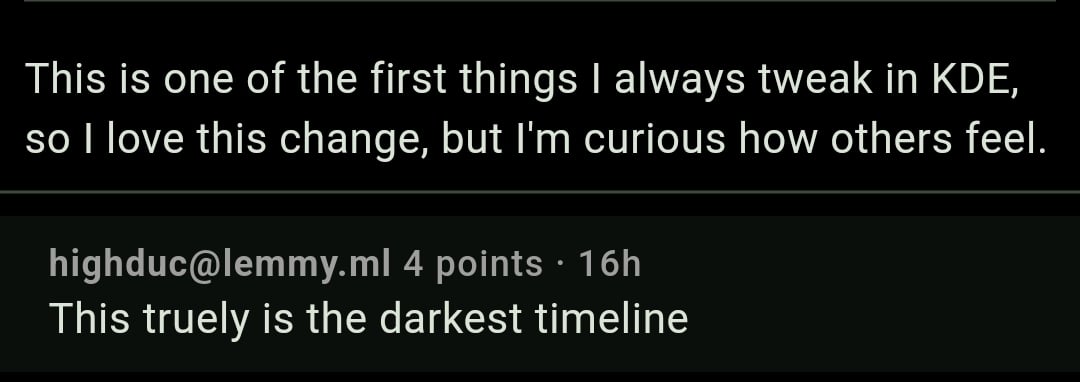
This is wholesome in a strange way.
My problem with it: It was not consistent when using KDE:
In Dolpin, it’s a single click…
When downloading something in Firefox and choosing the location, it’s a double click.
Firefox doesn’t use the KDE file picker by default. You can set
widget.use-xdg-desktop-portal.file-pickerto 1 to use the desktop environment’s native picker.
They can change the default settings as long as they leave the option to change it available.
As someone who hasn’t touched KDE in years, can someone fill me in: How did you previously select a folder without opening it?
Drag a selection box around it, or use ctrl. Or right click.















