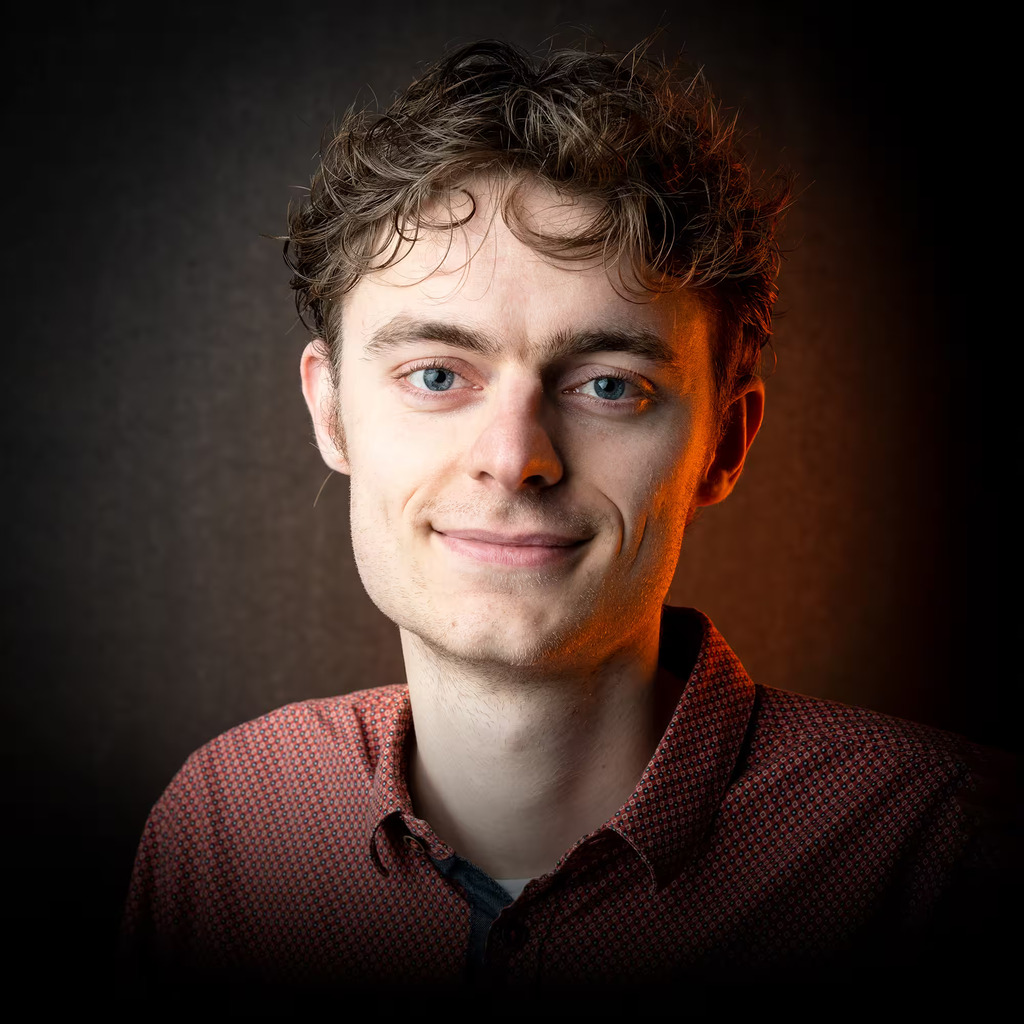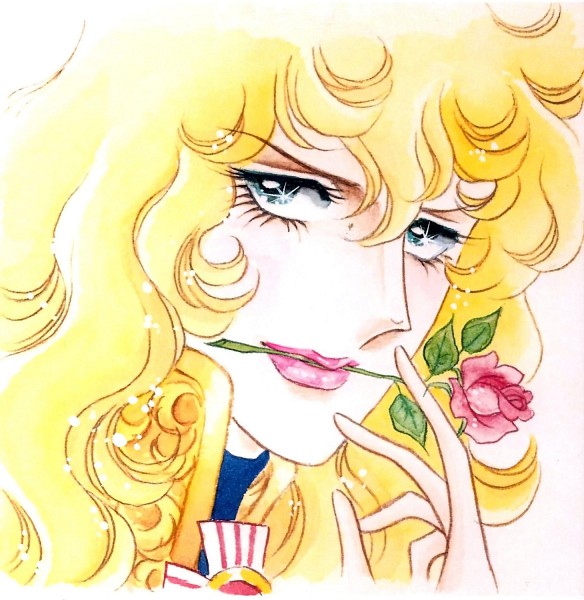I’ll start with mine. yes part of this was to brag about my somewhat but not too unusual setup. But I also wanna learn from your setups!
Anyways: I primarily use Gentoo Linux.
I have two headless servers: a Raspberry Pi 4B and a Oracle cloud VM (free tier). Both running OpenRC, and both were running mainline kernel with custom config (I recently switched the Pi to PiFoundation kernel due to some issues). The raspberry pi boots from SSD and has no sd card inserted.
Both servers were running musl libc instead of glibc for a while. This gave me a couple of random issues, but eventually I got tired and switched back to glibc.
I have a desktop running gentoo and a laptop running arch, but hoping to switch the laptop to gentoo soon.
Both are daily driving wayland (the desktop had nvidia card and used for gaming). The desktop is running a kernel with a minimal config that compiles in 2-3 minutes.
What’s your unusual setup like?
I have NixOS running on my main desktop with some unusual changes:
- / is mounted as tmpfs, with /etc, /nix and /var being mounted from the actual system partition (this actually isn’t too uncommon on NixOS)
- For swap, zswap and dynamically allocated swapfiles using swapspace daemon (this is imo the best swap setup if you don’t need hibernation)
- Akonadi (KDE’s PIM server) using PostgreSQL instead of MySQL
- ISO8601 date format, for this I have glibc’s en_DK locale which does this copied to en_SE because Qt has en_SE as the locale with ISO date
- A couple changes to make the layout more like macOS because I can:
- Partitions are either mounted or auto-symlinked (if they can’t be mounted there, such as for the system partition) under /Volumes
- I patched udisks to also mount devices under /Volumes
- User home directories are under /Users and root’s home is /var/root
- Keyboard layout changed as far as I can to be mostly like Mac’s so I don’t have to rethink layouts as much when switching between this and my MacBook
- Can’t technically list this anymore since I’ve had to tear it down for unrelated reasons but NFS using Kerberos authentication for my NAS
- This is apparently very unusual since a lot of games completely break with it but two monitors with the main monitor on the right
A fellow en_DK user, I thought I was the only one.
Question: are you using Flakes?
I’ve been kinda dipping my toes on NixOS but the flakes are really throwing a wrench my way… Yet they are apparently NixOS’ future so I’m just kinda stuck
Yeah. Flakes are essentially three things (or four if you count the new CLI):
- Lock files for inputs (like NPM)
- A defined output layout (so, every flake has its packages at packages.<system> for example)
- Pure mode (don’t worry about it unless you read from arbitrary locations in the file system or try to download files without a hash)
That’s it, essentially nothing else changes. It’s just a different entry point to Nix code including NixOS configurations.
Here’s a great article (apparently, I have only skimmed it myself) explaining flakes more in detail: https://jade.fyi/blog/flakes-arent-real/
I felt the same, but I’m reading through this book and so far it’s been helpful for understanding and setting up system flakes: https://nixos-and-flakes.thiscute.world/
Flakes on the system level aren’t too bad. You can pretty much just keep your configuration.nix, but now you call that from a flake.nix. The difference is you remove all your nix-channels and you specify your nixpkgs in your flake.nix. So its really using a flake instead of nix-channels.
The cool part is when you nixos-rebuild the first time, it will save your nixpkgs version in a flake.lock. Then it will stay that way until you choose to upgrade with
nix flake update. Nice and stable.use flakes
What’s the deal with / as tmpfs about? I’m so trying to understand nixos.
NixOS can boot from a file system that only has /nix, since essentially the kernel command line has
init=/nix/store/.../init. Everything else will be created during boot by that if it isn’t already there. So technically you could only mount /nix and you would get a blank system every time you boot (but that wouldn’t be very useful in most cases). Mounting these is done in the initrd.A lot of people have a setup where only select files are mounted from a persistent partition, such as /var/lib/postgresql, basically anything they want to keep across reboots, so that the rest is discarded when they reboot. This prevents the system from accumulating junk over time, from services you once used to have but no longer have running, and so on. Personally I found it too much of a hassle to keep track of what files I want to keep, so I save the entire /etc and /var. I still keep the tmpfs though because it’s pretty cool.
This is apparently very unusual since a lot of games completely break with it but two monitors with the main monitor on the right
This is unusual? I use the same monitor configuration, and I didn’t notice any problems with it. Or at least I didn’t figure out they could have been caused by monitor setup. Could you give me an example of what problems have you encountered?
Either games spawning on the wrong monitor and not reacting well to you moving the fullscreen window to the other monitor, or mouse input issues. Latest I’ve had was L.A. Noire, which locks the mouse to a portion of the screen and doesn’t allow you to freely turn the camera. (I just tested it again and now it seems to work fine though! I hope that persists.) Quake II doesn’t allow you to move the mouse at all, or rather only in what seems in like a 2 pixel wide boundary in the middle of the screen. No such issues if the other monitor is turned off or configured to be on the right side. I’ve encountered more games that had issues with this in the past but these two are the recent ones I’ve had trouble with since setting it up like this again.
If you’re on Wayland, try gamescope. It’s basically built to handle issue like this.
With L.A. Noire, that actually made it worse. It spawned on the wrong monitor, and every time I moved the mouse, the camera would spin to the right no matter what (even with only one monitor, I think). I need to get around to making bug reports for these.
Libreboot Gaming Desktop
- Dell OptiPlex 9020 MT Motherboard
- i7 4790K
- 32GB DDR3 1600Mhz RAM
- 9TB (1TB M.2 NVME, 2x4TB Hard drives) RAID 0 with LUKS and LVM (/boot stored on SD card)
- NVIDIA 2080 SUPER
- NZXT S340 Elite Case
- EVGA 700W BR
- Debian 12 Bookworm
Libreboot Server
- Dell Precision T1650
- Xeon E3 1275 V2
- 32GB DDR3 1600Mhz RAM (ECC)
- 8TB (2x4TB Hard drives) RAID 1 with LUKS and LVM (/boot stored on SD card)
- Debian 12 Bookworm
Libreboot Laptop
- Lenovo Thinkpad T440P
- i7 4810MQ
- 16GB DDR3 1600Mhz RAM
- 1TB SSD (/boot encrypted with Argon2)
- 100% Free BIOS (LibreMRC)
- Debian 12 Bookworm
GrapheneOS Phone (100% FOSS in the OS layer)
- Cheogram / JMP.chat for Calling / Texting
- Mint Mobile for Service (Cash)
- Ported number into JMP.chat
- F-Droid
LibreCMC Routers
- ThinkPenguin R1400 Ethernet (1Gbps)
- ThinkPenguin R1300 WiFi Router (100Mbs)
- Running under MullvadVPN (Paid in XMR)
OpenWRT Network Switch
- D-Link DGS-1210-28MP
- VLAN Support
Yeah that’s pretty much my setup, don’t know if it’s really strange or not lol
It’s strange!
The Optiplex gaming setup is quite bizzare. Isn’t that CPU a bit of a bottleneck for this relatively powerful GPU?
Btw I used to own the same Thinkpad but it was supplied with a dedicated NVIDIA GeForce 6xx-something, but never tried Libreboot on it. Given that I sold it in 2020, not sure if libreboot was even doable on it back then.
A bit, it’s actually not too bad. Rarely any micro stuttering on ultra settings in RDR2, I am actually planning on buying the AMD 7900XTX graphics card to put in this machine. I want to run local LLMs on it, I’m not too much of a gamer as I used to be. Anyways, this thing rocks! I love it. Eventually, I’ll plan on buying a MSI Z690-A DDR5 motherboard and install Dasharo firmware onto it.
How does it game for you so far?!
It can play all my games at 1440p and ultra settings (RDR2, GTA V, etc.) I’ve never had a time where I’ve wanted to upgrade from it. I built most of this computer for about $450-$500, all used parts I got off eBay plus some other parts that I pulled from my other computer
I have a Microsoft Surface 7 running NixOS. Everything works, even touch/pen
@mjpc13 @cyclohexane that’s impressive. Would mean the laptops should also be supported ? Was it hard to do?
It was not too hard if you are already familiar with Nix. The features supported (and the custom Linux kernel) can be found in surface-linux. For NixOS I used the nix-hardware flake to simplify things.
The worst part was the compilation of the Linux kernel, that took hours on the surface. Eventually, I used the remote nix build feature to compile on a more capable computer.
@mjpc13 this would be an amazing blog if you wrote it up. Front page HN content right here. Very cool stuff. Thank you for sharing.
Fedora Hyprland, with Floorp and Emacs. Not very unusual, especially when compared to what people are saying here. Umm… floating Waybar and EWW as a conky replacement? A customised Neofetch?
Oh, I got it! I’m using my own handcrafted colourscheme! It’s not perfect but it looks very good and is quite nice and blue! And I use Bemenu for a logout menu in a homebrew script.
I’m getting into using Syncthing to synchronise my Notes directory between my devices, which I use on my phone to access my orgmode notes and todo items via an app called Orgzly.
I use a Launcher called Olauncher on my phone which runs LineageOS rooted with KernelSU (that’s quite unusual I guess).
My backup solution is 2 USB sticks and Syncthing.
I run the teams-for-linux flatpak for education-related purposes.
Even with all that I still feel like the most Plain Jane user when I’m seeing people using servers and niche distros, even though I’m sure combining it all together will leave us with only 1 user in the world that does things in that exact way: me.
I think my most unusual step os to select dvoark keyboard layout. Otherwise I’m pretty vanilla.
It really is worth the switch.
Thank you! It’s so much more comfortable to typ on. Not faster, but Comfortable. I hate the awkward and annoying questions from colleges tho: wHY iS yOuR nOt woRkinG NoRmAllY?
And the mess that ctrl-c ctrl-v becomes is also super annoying. Mostly on windows its annoying. Linux is a bit more consistent.
I keep QWERTY available with the super+spacebar shortcut on both platforms, that way anyone else who needs to use it can switch back. Also, I have see-through Dvorak stickers added so it’s pretty clear that something is up with my keyboard just by looking at it. It also helps with finding those random symbol characters you use twice a year.
There’s another one of us! Quick! Take a picture!
I’ve only met one other person that knew who/what Dvorak was/is, and also reportedly used that keyboard layout.
I struggled with getting lost on the keyboard (several family members have dyslexia and ADHD–I’m not sure if that is related or not), and as an experiment spent 4 months exclusively using that layout to force myself to learn.
They never told me how my brain was also only big enough for a single keyboard layout. Usually in windows, games map to the same keys automagically. On Linux, not so much. I’m constantly remapping controls because I can’t be bothered to just have two keyboard layouts I swap between for games /facepalm
I use Dvorak too! Have it configured on a custom mechanical keyboard so I don’t have to change anything in the OS either.
Nice. I have seriously looked at this option too. For now I’m just too cheap to do it 😂
I’ve only met one other person that knew who/what Dvorak was/is, and also reportedly used that keyboard layout.
I experimented with it in University–I actually got a screwdriver and pried up and rearranged all of the keys on my keyboard within a week or so of starting–but after graduating I noticed that I was still slower at typing on Dvorak than I was on QWERTY so I gave up and changed back.
I’m way faster with Dvorak, and am 100% touch-typist only. If I look at the keyboard I’ll get mixed up. My phone keyboards are QWERTY though–go figure.
Dvorak doesn’t really make sense for phones anyway. There’s zero benefits. Maybe even negatively since qwerty spreads out the most common keys it’s easier for autocorrect to guess what you are actually trying to hit. I have no scientific data on it tho. Just a feeling.
Nope, you’re 100% right. Dvorak is efficient because it places high-use keys in the middle row and usually each key alternates between left and right hands. The use-case for a phone is usually single handed, or where you want one thump to be close to all the letters in a word. QWERTY is much better I think for one or two digits.
I tried it for a few hours because I thought it might be faster not flipping from QWERTY to Dvorak depending upon my device.
Turns out my muscle memory when using phones is as good as my muscle memory with keyboards.
deleted by creator
I’ve long wanted to attend Ultra Music Festival. It’s somewhat reassuring to hear that I’m not missing out (this year). Sorry that wasn’t better.
Very cool! Thanks for sharing. I’ll pass this on to my friend who’s been at sea with his family for over 1 year.
deleted by creator
I could mention that my bare metal server runs a rather unusual setup in that I use Arch Linux on ZFS headless as a kvm hypervisor and lxc containerisation host. I maybe want to migrate it to something else like NixOS at some point since I use nix on Arch on my desktop already but since I know Arch the most of any Linux distro I just went with it and it’s running rock solid for quite a few years already.
I guess my macbookpro from 2009 with Legacy NVIDIA grafics running Arch with GNOME on Wayland is pretty uncommon, lol (Of course using nouveau derivers)
Debian testing on a MacBook Air 6,2 (2013). I guess that’s kinda weird. Works fine as a netbook: Firefox, Thunderbird, TigerVNC (handles the low resolution well) and SSH. That’s all I ask of the thing and it works fine. The only hardware that doesn’t work is the webcam, everything else is 100%
It was a free hand-me-down and I put a $45 battery in it so I can use it on the couch. I think what will kill it is when the proprietary charger dies, they cost more used on ebay than the battery did.
Nice I have a MacBook pro 2016(?) that runs a flavor of Ubuntu over at a local makerspace. It was hard as heck to find and customize the driver’s to get it working, but it does!
I sometimes use a snap
Gross
🤷♀️ the snap works absolutely fine with no issues, the flatpak doesn’t exist and the apt is two years out of date.
I’m not on the outrage boat myself tho
I used Ubuntu for years and never had a single issue with snap. I didn’t even know about the hate back then, nor had I heard of Flatpak. I eventually started to really like it and prefer to get my apps as snaps when available. Eventually I had to give up that laptop because it belonged to my work, and I left for another job. When I installed linux on my personal laptop, I decided to move away from Ubuntu for reasons completely unrelated to snap or proprietary software.
Security.
I mean seeing how often malware and other bad stuff has gotten on their. It is bad for the linux eco system in general. Worse then finding random installers on windows
Both are terrible for security. Apt is actually safe
Lol, no, it isn’t. Anyone can set up an apt repository and ask you to use it. Many providers do… You might mean the walled garden of an official singular apt repository is safe.
Alpine Linux on my desktop and laptop, Alpine on a Raspberry Pi 3 working as a network/Bluetooth speaker for 5.1 surround speakers, postmarketOS on 2 RockPro64’s which I’m currently replacing for a single x86 NAS running Alpine.
I PXE boot my desktop.
Well that is unusual these days. You PXE boot the entire OS and mount some type of network share or you use it more in a terminal sense to logon to a more powerful machine?
It’s a bit of a weird setup, and not at all practical. I build “golden images” with archiso, the image gets sent over, then local disks are auto-mounted. The local disks have my ~/home, so all my configs, flatpaks, games, etc. stay consistent.
I use PXE for my servers, so I figured “why not?”. I don’t do too much on it besides videogames, I do most real stuff on laptops. This “setup” probably isn’t going to stay around forever.
I’ve got a thunderbolt chip on an AMD motherboard, which doesn’t usually happen, and I’m running an LG 5k monitor through it. I use an IBM model M over native PS/2. I’ve got a Ryzen 7, but a GTX 1060 cuz it still works. It’s running Ultramarine Linux, based on Fedora.
Is it that Asus ProArt Creator motherboard? To my knowledge that’s the only AMD board that shipped with the special Intel chip required to use Thunderbolt.
I’ve been thinking of picking one up, but I can’t justify the crazy price for it.
Wellll, so I practically used to write my own WM
Stump user huh?
Or maybe DWM?
I read through all the comments and its both glorious and frightening. My setup probably is the most vanilla in here…
- Debian 12 + KDE on my daily for work, play and streaming
- Pop_os on asus a15 with 3070m
- Ubuntu Server on an old xeon 4 core which runs many services (plex, homeassistant, pihole, etc)
- LibreELEC on pi4 8 GB connected to my dumbtv in the bedroom
- Ununtu Server on a VPS running 4 fediverse services (lemmy, mastodon, peertube and matrix) a wiki, a forum and surrounding stuff
Probably only the amount of different things is a bit different, otherwise I‘m quite risk averse.
Thanks for reading. Have a good one!
I think I have you beat for most vanilla.
I play games on PopOS, and host FoundryVTT on my micro PC running Windows for DnD. I also stream games from the PopOS gaming rig to the Windows PC so I can play them from the couch on the weekend.
Waiiiit… what is FoundryVTT and why windows? Aside from adobe I dont know a lot of things that a linux pc cant do, especially with pop os (damn i love it).
Foundry is a virtual tabletop I use for my DnD game I’ve been DMing for my group for the last four years. It’s only on windows right now because I also use it for streaming games from my gaming rig, and the Linux drivers for the Xbox controller Bluetooth option weren’t up to par. I’ve since gotten a Xbox wireless dongle which is supposed to work flawlessly. When I have more time I’ll probably switch it back over to Linux.
I run a node.js version of foundry as a service from it though, and everyone just accesses it through their browser window. I’m 100% with you on preferring Linux. My deadline for getting it switched back over is probably when win10 goes EOL, because it is an old enough PC that it can’t install win11 without the workarounds.
Sounds like you‘re ready to come back! Thanks for mentioning the dnd thing. I dm myself and maybe it would be a good addition to my toolset. :)