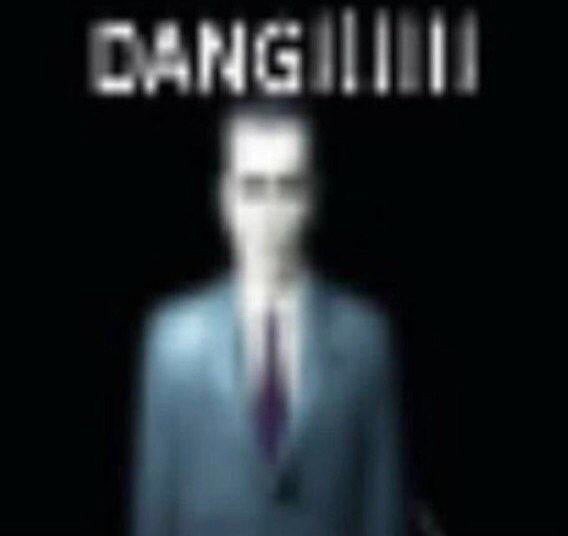We often get the same question with
“I’m new, what distro do you recommend?”
and I think we should make a list/ discussion on what is our pick for each person, and just link that post for them to give them an easy recommendation.
So I made a quick flow chart (will get polished as soon as I get your input) with my personal recommendations. It is on the bottom of the text, so you see the rest of the text here too.
I will also explain each distro in a few, short sentences and in what aspects they do differ and what makes them great.
Here are my “controversial” things I want to discuss with you first, as I don’t want to spread nonsense:
Nobara
I don’t know if we should recommend it as a good gaming distro. In my opinion, it’s a highly insecure and experimental distro, made by one individual. I mean, sure, it gives you a slightly better experience ootb compared to vanilla Fedora, but:
- As said, it’s made by one single guy. If he decides to quit this project, many many people will just stop getting updates.
- There are many security-things, especially SELinux, disabled.
- It’s severely outdated. Some security fixes take months until they arrive on Nobara.
- It contains too many tweaks, especially kernel modifications and performance enhancers. Therefore, it might be less reliable.
I think, Bazzite is the way superior choice. It follows the same concept, but implements it in way better fashion:
- Just as up-to-date as the normal Fedora, due to automatic GitHub build actions.
- No burden of maintenence, either on the user or the dev side.
- Fully intact security measures.
- And much more.
Immutable distros
I’m a huge fan of them and think, that they are a perfect option for newcomers. They can’t brick them, they update themselfes in the background, they take a lot of complexity compared to a traditional system, and much more.
Especially uBlue and VanillaOS are already set up for you and “just work”.
If you want to know more about image-based distros, I made a post about them btw :)
VanillaOS
It’s the perfect counterpart for Mint imo. It follows the same principle (reliable, sane, easy to use, very noob friendly, etc.), but in a different way of achiving that.
The main problems are:
- The team behind it isn’t huge or well established yet, except for the development of Bottles.
- They want to do many things their own way (own package manager, etc.) instead of just using established stuff.
- The current release (V2, Orchid) is still in beta atm.
I see a huge potential in that particular distro, but don’t know if I should recommend it at this point right now.
ZorinOS
I think, for people who don’t like change, it’s great, but it can be very outdated. What’s your opinion on that distro? It looks very modern on the surface and is very noob friendly, but under the hood, very very old.
Pop!_OS
Same with that. Currently, there’s only the LTS available, since System76 is currently very busy with their new DE. I don’t know if we should recommend it anymore.
I made the list of recommendations relatively small on purpose, as it can be a bit overwhelming for noobs when they get a million recommendations with obscure distros.
Do you think that there are any distros missing or a bad recommendation?

I feel like this should be more about DE choice than distro.
- Install debian
- Try some different DEs
- Profit
This by a long shot, I agree.
Yes, I think it should end with a desktop environment (and why it was recommended), and then distros with good support of that DE (with one of them being the recommended distro for that category)
I really like the bottom Linux Mint recommendation tho, I would keep that
Not to discourage, love the idea, but it can be hard to choose an OS based on yes/no questions. Debian an Ubuntu have a lot of similarities for instance and maybe there are things you really like about Ubuntu (e.g. newer packages) and also things you hate about it (e.g. proprietary packaging with Snap).
Are you kidding me with the pink font on pink boxes? Or is that a sync glitch? Cant read most of the text
I don’t have any specific beef with your chart but I do feel like we sometimes do a disservice to newbies by focusing on distros rather than the main desktop environments and what differentiates them. I wouldn’t hesitate to recommend basically any of the Fedora spins or Debian-based distros to beginners.
The choice between KDE, Gnome, Cinnamon, etc. is much more consequential for a new user than DNF vs. Apt (especially in the Flatpak era).
You need to limit the options.
Linux systems
-
Debian (stable, almost no bloatware, user unfriendly, apt)
-
ArchLinux (unstable, bleeding edge software, user unfriendly, pacman)
-
RHEL/ Fedora (semi-stable, newer software, relatively user friendly, dnf)
Then at max list 3 Systems that derive from each main OS.
Like
Debian: Ubuntu, Mint, PoP!OS ArchLinux: manjaro… Fedora: Nobara…
Where each should be user friendly to use. Also explain what stable means, like that unstable doesn’t mean shit breaks on a regular basis but rather it can sometimes happen. Normal desktop users don’t need the stability of Debian. But it is nice to have if you can live with outdated software (if it isn’t already on flatpak).
-
BTW you got a bunch of weird distros no one has heard of and you don’t have the champion of distros. “Do you know how to read and follow directions and do you like the stack overflow answers that are the shortest -> arch”

Not everyone has mad CPU resources (or time) to support portage tho.
You don’t need to, we have official binary package hosts if you choose to use them.
Really? I might have tried before had I known that. My hardware is circa 2010 so I thought I was up the creek
I ran compiled Debian on a 600mhz pentium m. It takes much less time to build packages from source than you might think.
Might be time to try then!
This link might be useful in quickly getting a binhost configured while following a standard handbook install.
What do you mean with weird distros?
TuxedoOS is basically the same as Pop or Mint.
Based on Ubuntu, but without Ubuntu shit (Snaps, etc.), focused on newcomers, and with KDE.And Fedora Atomic (Silverblue, Kinoite, Bazzite, uBlue, etc.) are the same. They’re the immutable versions of Fedora. Silverblue is the Gnome variant, Kinoite the KDE one, uBlue a community project with some QoL-tweaks, and Bazzite is the gaming variant.
Nothing weird there. I basically only provided a small bunch of identical distros with other DEs.
What about recommending something like MX Linux if someone has an old laptop lying around and wants to revive it, and get into Linux this way?
And the question “Win 7 was the last good version” made me laugh. I remember the old times. All the viruses on XP… but it used to crash way less that it’s predecessors. Vista which was super slow and annoying. Feels like they’re making some progress since 7. (Okay, now they’re adding more and more data collection and annoyances to it.) But if I look back to Windows 7… I’m not feeling nostalgia 😆
Good idea. I’ve never used it or saw it recommended that much.
Can you tell me more about it?
Do you think there’s a big need for laptops with way less than 4 GB RAM? I’d say no, because there are barely any this old devices around, and most people here ask for their gaming PC or a mid range laptop.
I’m just afraid people tend to overestimate their need to choose a “lightweight” distro and then complain that it feels old and barebones and that “Linux sucks, I go back to Windows because Steam behaves weird”.
Can you tell me your experience and provide more information?
Uh, my knowledge is a bit lacking. But I’ve been asked that question before. I don’t think there are that many devices with less than 3GB around anymore. And they’re probably 32bit, too. And have all kind of other issues, like modern webpages being way more demanding than in 2003. I’d skip all the details, people know what feels old and needs special treatment. If someone has an Athlon K7 with 512MB of RAM, they either need to get it recycled or a dedicated tutorial for that. Everything above should be handled by a good (32bit) distro with LXDE, LXQT, XFCE or something like that.
I think MX Linux is a good choice. I’ve also used a plain Debian with XFCE desktop for that. Other choices include: Bohdi Linux, Zorin OS Lite, AntiX, Linux Lite, Puppy Linux, Q4OS, LUbuntu, Linux Mint Xfce, Tiny Core, LXLE, Slax, peppermintOS, crunchbang++ and Sparky Linux.
Do you think that there are any distros missing
Yes, my easy to setup and use Debian-based daily driver, Q4OS.
Removed by mod
Thanks for the feedback!
You need to seriously up the contrast on those colors. Pink text on a slightly lighter pink text block is virtually unreadable.
The graph was just a quick sketch in my note-taking app Logseq.
I mainly wanted to know if the flowchart made sense. When I do it properly, I’ll use a different software :)
I’ll let you know if it makes sense when I can read it 😁
Right now this is literally what I see:

I’m very sorry! This is just a sketch for discussion, the final version will look WAY better and be more legible :)
Ohh no apology needed. I think doing it as a flow chart is a good idea. I just included the screenshot to make sure there wasn’t something going on where the colors were different for you vs everyone else.
i agree, my eyes are pretty good, but this is not useable. funnily enough my chosen lemmy frontend (alexandrite) would fix the colors, but its too small to read; and when you open the image in a new tab to zoom in, the colors are unuseable.
Something I don’t see mentioned often is what OS they are coming from. Linux mint is often recommend and assumes they are coming from Windows. MacOS users will probably feel more at home with a Gnome DE.
I think Mac users feel better with KDE. Gnome is too unique to compare it to either Windows or Mac.
If you move the dock to the top and add another dock on the bottom, you basically have the UI from MacOS.
You can replicate everything else with a few clicks too.
Very nice. I did not know that. I came over from macOS and Gnome felt very natural to use due to its similar UX approach but I understand others may differ. I may give KDE another try to test it out what’s new since I used it last.
I mean, Gnome often gets compared to MacOS and KDE to Windows, but I find it to be only similar on the surface.
In reality, Gnome is totally unique in its own way and KDE has nothing to do with Windows, being more similar to Mac than anything else, especially after minimal customisation.
I would stick to basic recommendations and go from easiest to more and more advanced distribution, to avoid scaring beginners :
-
graphical installation + easy to setup (nvidia + codec )+stable : basically Ubuntu based distribution (but not Ubuntu, some snaps, i.e. steams, are more bugged than the flatpak and the .deb . I wouldn’t recommand a distribution that force bugged app for beginners ) + others
-
graphical installation : user will have to install nvidia drivers, codec or other useful things manually. The distribution can have several update a week with more risk to break, but is still considered solid and has a preconfigured way to roll back (snapshot) or more lightweigth and stable depending of the choice : fedora, opensuse tumbleweed, Debian+ others…
-
do it yourself distributions : for advanced users or motivated people that want to learn it the hard way. Distributions are up to date and have either a risk to break or user has to manually configure about everything (or both ) : arch, void Linux, gentoo, …
“Gaming” distributions could be placed between the 2 first categories as they are a kind of out of the box distribution but more up to date than the stable distributions.
Low ram/CPU consumption could be a side option at every step (easy, mid, hard)
I didn’t tried immutable distributions in a while, so I don’t know how to place them. My experience one year ago (kinoite, silver blue, blend os), was that it was more complicated than a regular distribution to do what I needed, but it was 1 year ago, so I wouldn’t know where to place it.
I’m quite a beginner in Linux, I love to test distributions to see how far I can go without using the terminal, and without breaking the distribution. So my vision can be quite narrow comparing to more experienced users.
-
sorry if this is harsh but this seems like kind of a waste of time when distrochooser.de exists? I think it’d make a ton of sense to link that in the sidebar but a wall of text (or a huge flow chart) is just gonna be skipped by the type of people who are asking what distro to use first instead of researching it themselves anyway. if someone’s asking in a forum like Lemmy or even in discord servers, they usually just want quick answers. if we’re gonna link them something instead of just saying “mint” or whatever, it should at least be something easily digestible like distrochooser.de
IMHO any distro recommendation chart for new users that lacks Ubuntu LTS is not credible. Downvote away.
Ubuntu and KDE was a horrible experience for me. They theme GNOME like hell which is very controversial too. Their snaps are basically a one-company-project nobody really likes.
I feel like that might be Debian stable now? With Ubuntu adopting snaps and Debian containing firmware in the installation iso.
Yeah Debian 12 made Ubuntu LTS obsolete.
Sleeping on it: major version upgrades. In Debian there’s no automatic way to do it as far as I know?
For people with little technical experience, this could be a substantial hurdle or even problem.Apt-get dist-upgrade is a Debian invention. From before Ubuntu existed.
apt-get dist-upgrade instead of apt upgrade is debian’s way in reconstructing a system victim of the shortcoming of poor package management that can not be healed otherwise.
But it doesn’t do any custom upgrade steps? For a correct upgrade, you need to follow Debian’s manual. Otherwise you will break things afaik
If you’re asserting dist-upgrades are not supposed to be unattended, you’re right. By design. If it’s something else, then I don’t follow.
Could be, I haven’t tested it in a while on a desktop or a laptop. Snaps are fine for new users. In fact they are a net benefit. I’m speaking from point of view of availability of software and function, not technology or ideology.
I really like that you want to spend time and effort into exploring this problem formulation.
At first you need to formulate the problem and the current setting and goal.
- A user searches a distro and has a minimum requirement demand.
- What are the necessary tools a distro must have in order to fit the demand of the user?
- The goal is to find a distro that fits the demand, at least the minimum.
- Does the user start with a computer or will he buy a new one?
- what are all requirements?
- which distro fits those requirements, which doesn’t, and why? Is it a out of the box problem or is just a package missing?
it’s very difficult
Imo, First requirement should be that it has to automatically boot, always. If a distro is not able to ensure this without major user input it’s not a state of the art distro. Any system has to boot always. You shall never be left with a broken system.
You have to provide info why the distro of choice is the best distro for said use case. Otherwise the reader will just pass if he doesn’t like the distro. It has to be convincing