Suppose you’ve got an old PC - for arguments sake, assume a late 2000s PC with only 2GB RAM - which DE would you choose?
Note that whilst a simple WM + some lightweight apps might be a better option, to keep things simple, I’m limiting this poll to just DEs - and too ones which are still being maintained.
Also, in case you’ve voted for a non-obvious/“other” option, I’m curious to hear about your experiences on running that DE on an old machine - and why you’ve selected it over the more obvious choices.


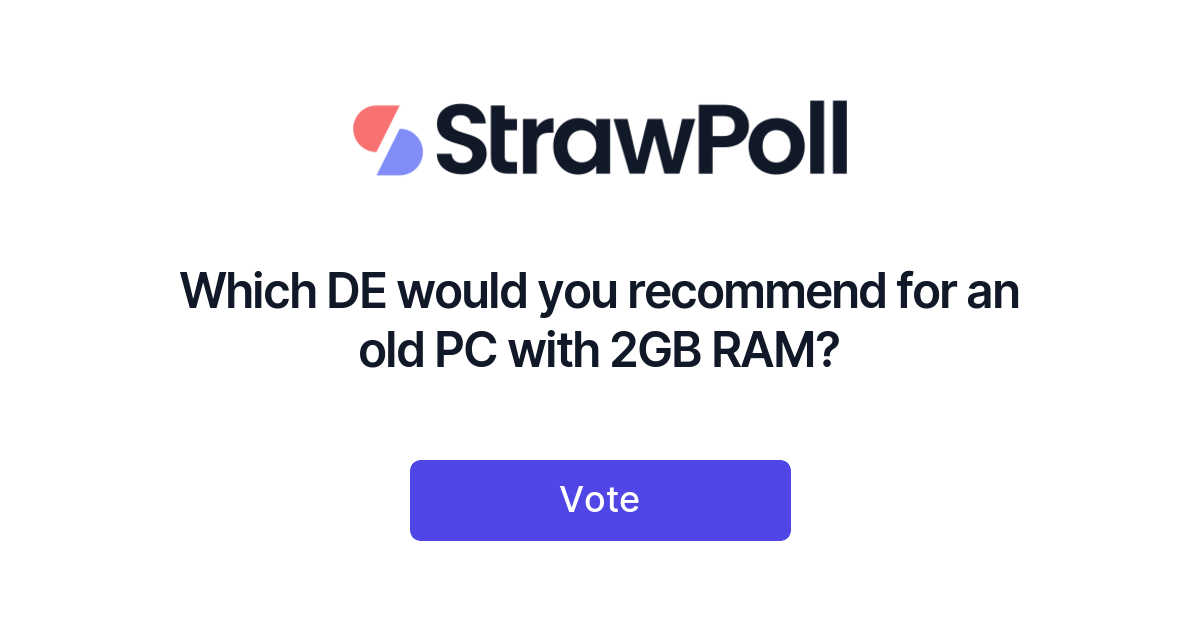
RAM usages on a 8GB system, 4 hours after boot.
There’s also various other things too. Now obviously, looking at the total used counter, these cannot be just summed up, there must be some overlap through shared libraries and such, because if I close my web browser and all I have open is Konsole, total memory usage drops to 2,35GB. 3rd party programs, like opensnitch and syncthing, only contribute 400 MB (opensnitch is surprisingly fat, but it’s UI is not efficient with the CPU either), so the system itself needs around 1,9 GB, but that’s a lot when all you have is 2 GB RAM.
Then, my system uses an additional 2 GB for cache purposes. Such an old system will probably have an older, much slower storage (unless upgraded, fortunately that’s often easy), and won’t have nearly any capacity to keep a filesystem cache.
I’m only using a single widget on the desktop to periodically run a command and display it’s results. Other than that, the taskbar panel has the default widgets.
deleted by creator
I tested this myself on two identical VMs with 2GB RAM, one installed with Fedora 40 KDE, and another with Fedora 40 LXQt, both set to use X11 (because LXQt isn’t Wayland ready yet), both updated and running the latest kernel 6.8.10-300.fc40.
I logged into the DEs, opened only two terminal windows and nothing else, ran, and ran htop:
The KDE VM was unsable when I disabled swap - it completely froze on me. Meanwhile, LXQt chugged on just fine. Of
Of course, I could get rid of some bloat like akonadi, so I did that and rebooted my machine. Then I compared just the essential components, but I excluded plasmashell because it includes stuff like the panel and notifications, unlike LXQt where they’re all separate components so you can’t really compare them:
plasmashell was sitting at 250MB btw in this instance btw.