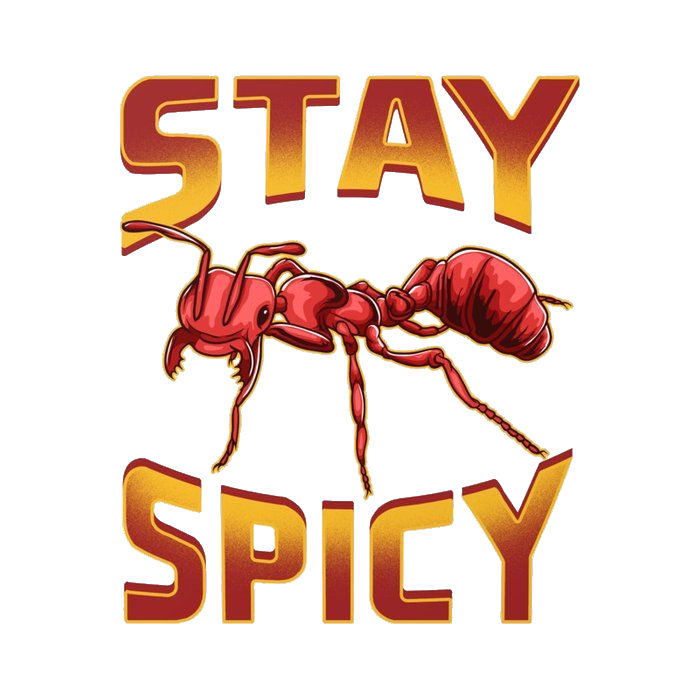Obligitory “I have to use it for my job,” so let’s commiserate.
It’s the worst program in all of the Office Suite. MS wrote the goddamn OS and email client, but for some reason if I have two instances open for two different inboxes and try to pull one up on the taskbar, the wrong instance will pull up every single time without fail.
My runner-up complaint is how when I use the search bar, sometimes it’ll forget what I’m doing and when I hit enter it’ll open some email instead of executing the search.
Every update makes it worse, so what drives you crazy?
We are asked to use Projects to manage our work, and we then mapped the project’s structure into a folder structure using sharepoint. The thing is, this structure leads to very long file paths, and Windows won’t let us open the files using the file explorer because the file path is too long, and so we need to search stuff through sharepoint, download as zip files, and end up breaking the intended organization. The projects page helps create the illusion of organization for the higher-ups but in reality it is a hindrance. We don’t have admin access to the computer and so we can’t change this file path limit setting. This is just the first that came to mind of an endless list of complaints I have.
Yeah SharePoint links are cooked. I copied a url from SharePoint and it crashed my remote session with someone and pretty sure its BSoD my device more than once. Upping the file path limit locally won’t help.
You can go to a SharePoint folder on the site and hit “sync” which will then add it to your file explorer if you have OneDrivs. Makes for easier navigation and collaboration. Fucked if I know how end users were meant to divine that.
Oh goodness, the Windows filepath limit has caused so many headaches at work. Even if you enable longer filepaths, not all applications pay attention to that, since at some point, Microsoft promised a specific filepath length and some applications hard-coded it in, so Microsoft is kind of locked in to supporting that being the default max filepath length. Not sure if any Office applications fall into that camp, but given that most filepath length errors I see are from Windows itself silently failing to finish extracting a zip archive, it wouldn’t surprise me!
This really sucks when part of the mandatory cloud file path name is “defense information systems agency”. That eats up a lot of the available space.
It’s another Electron app now. At least “New Outlook” is.
This. You have to load a whole ******* web renderer context so that developers can more easily add “features” like emojis and animated gifs to a ******* mail client. Same thing with Teams.
It’s all so woefully wasteful, slow, painful. But it’s OK, we now have loads of RAM, fast SSDs, multi-core multi-thread ultra-fast CPUs anyway, and gifs really are a must-have in modern corporate communication.
Just get out of my lawn.
Good news! Emojis are also available in GMail now!
https://mspoweruser.com/google-workspace-adds-emoji-api-expands-gemini-features-in-latest-update/
Imagine a world where simple old Thunderbird became the corporate standard. No bullshit, just you, the keyboard, and the blank slate of plain text email.
Ctrl+f is not find
Came here to say this. Ctrl+f is find in every other Microsoft product, it’s their own damn standard.
Did you know that Microsoft changes keyboard shortcuts based on locale? In Italian they set search to Shift+F5.
Shit drives me crazy.That makes sense. The Italian word for find doesn’t start with f
It doesn’t start with F5 either, and why shift? What’s more, it’s inconsistent, sometimes they still use ctrl+f, and every other application uses that anyway
Most of the F keys had other meanings, so shift, as all shifted f keys were open
Every other application
Don’t blame Microsoft for other applications not being localised
I am willing to forget pretty much any fault on Outlook when I compare it with the absolute dogshit product that is New Outlook.
Click on a Toast and it opens the email… in the background, never in the foreground.
Have anything other than Email selected (calendar, for example) and it doesn’t display the New Email notification on the tile, so if you didn’t see the toast and have anything other then Outlook open in the foreground, you don’t know you’ve got new email until you physically go back to Outlook and click on the Email button.
Want to send a spreadsheet as an email attachment from within Excel? The option is there, but it doesn’t work any more (and the same for any other native “send via email” option in your OS out applications).
Want to send a document as an attachment? You have to open a new email, then drag the document into the correct half of the email, because if you have it too far to the left, Outlook will upload it into OneDrive and put a link to it in the email.
I could go on, but fuck me, it’s absolutely disgusting how much this breaks any previous workflow you may have had for doing email quickly and efficiently…
They keep pushing new outlook so hard, but it is still lacking basic features. Want to add a contact with a vcf file? Nope, can’t do that. Want to have access to other email boxes? Nope, can’t do that. Want to send an email without being prompted that you may have forgotten an attachment? Nope. OK OK, but they say its better and we should all use it. Fine, I’ll bite. OK so can I get my mobile app to function the same way? Nope. No “new” app for mobile.
New outlook simply removed macros. Thanks Microsoft, I now have to go through all my inbox one email by one email when I come back from leave.
Yeesh. I’ve been (blessedly) away from MS for a bit now so I’m kind of catching up / watching the carnage from afar.
When you jack up veteran user workflows so much that it makes the OS feel alien…you’re really just daring people to jump OS. I know it’s not that simple for work environments, but I can’t imagine administering this sloppy mess has gotten any easier, so…gonna be fun waiting for the suits to eventually catch up I guess.
The spreadsheet thing isn’t outlook, that’s going to be a thing your workplace has set up for security
I bet it doesn’t stop a word document with a spreadsheet inside as an object
Microsoft Outlook
“What drives you crazy about MS Outlook?”
“YES”

+ That time they randomly slapped up this tool bar on the left hand side I neither requested nor needed.
I want to set an OOO. I don’t want the OOO to go to people who are emailing a group or list.
Also, I want it to go to people outside my org that I email back, not random spammers and salespeople.
For some reason, the only option is to use people in my addressbook which doesn’t auto populate and I never use.
The search function doesn’t find anything.
It actually finds LOTS of things, except what you’re actually want
I have to run it through a browser because I’m on Linux and it’s constantly logging me out Even when I say don’t do it don’t ask again just keep me logged in. Nope fuck you log out, and sometimes it gets stuck in a loop where I log in and it logs me out immediately over and over until I clear my cache and reset my browser it’s insane
The most useless UI element ever invented:

It works on open source stuff I use, at least. Also there’s no hope if you connect over multiple devices, as only one browser on one machine has the authentication cookie
That one happens for me, too. I like to imagine a non-techie trying to use that web version and every time it starts doing the login-logout loop, they have to contact tech support.
For me it happens about once a week. Surely, there’s organizations where this keeps tech support busy all day…
That sounds like a use-case for a separate browser profile. That way when you reset everything you’re not affecting every other site you visit.
I especially like this in MS Teams
It looks like it’s working fine, then you try to join a meeting and randomly get one of:
- It works
- “We’re setting things up for you” for up to 10 minutes
- “Your organisation does not allow remote connections”
- Automatically logs in like you authorised it last time
It always works fine if you close your browser and re-open it between uses of teams.microsoft.com
Have you seen the one where you’re actually in a meeting and it warns that you’ve been logged out but still lets you continue your meeting?
I haven’t, but wow am I unsurprised
has been a long time since I used teams on my phone. It used to log me out constantly there too… but it kept sending notifications of all messages to the phone until I opened the actual app to be told I was logged out
The calendar view can’t be configured to fit a full 24 hour day and you have to scroll.
deleted by creator
You are getting pop-ups in Outlook? What version of Outlook are you using if you don’t mind me asking.
deleted by creator
Important emails from contacts I had for years flagged as spam.
New Outlook pretends to support RSS, but there’s no way to trigger an update. You read your feeds on Microsoft’s schedule or not at all.
The fucking thing cannot search. I like to keep my email as conversation mode, but regardless if I get an attachment or I can remember some of the words in the email I would search for it and maybe 10% of the time I would find it.
It’s incredibly frustrating how useless the search function is.
My favorite is when I search for something and nothing comes up, but I search again and it brings up a hundred results. So I have to search everything twice if there are no results just to make sure.
Meeting requests tracking, oh my god. It’s a great feature but it’s got so many quirks.
Once you decline a meeting, it’s gone for good in your calendar. If you accidentally declined, you need to ask for another invite. More commonly, plans changed and now you can’t attend when you could have because you forgot all about it.
You can’t decline important meetings and still see them in your calendar, so people abuse ‘tentative’ as ‘I want to know when this meeting takes place but I won’t attend myself’
Can’t organize a meeting and then don’t attend yourself. Impossible. Neither can you transfer ownership when you’re going on holiday for example, so people are stuck with meeting requests nobody can change
Good luck getting a long series of meetings accepted by a meeting room. Every single instance must be available, that’s annoying but makes sense. You can cancel or move individual instances until the meeting room accepts it, but everyone gets spammed with invites.
After you made all manual changes and the meeting room finally accepted it, if you make any changes to the series, everything is reset and the manual adjustments starts all over
If you have to move one or two specific instances to a different room, you can’t! You can move in time or cancel an instance, but using the next available room is not possible. Both rooms will decline
Once you decline a meeting, it’s gone for good in your calendar. If you accidentally declined, you need to ask for another invite.
If you decline a meeting the original meeting will be moved to the trash. So go to trash and you can accept it again.
Yes, it’s new in the new Outlook